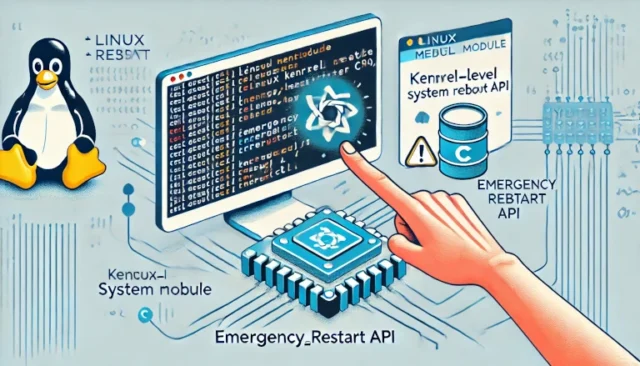Linux Kernel Modules are pieces of code that can be loaded into the Linux kernel to extend its capabilities without having to rebuild the kernel. One practical use of a Linux kernel module is to reboot the system. This can be achieved by leveraging the emergency_restart API, which is a powerful function provided by the Linux kernel to force a system reboot. In this post, we will explore what emergency_restart API is, how to create a kernel module to utilize this API, and the steps involved to reboot the Linux system effectively.
Whether you are a beginner learning about Linux kernel programming or an experienced developer looking for a solution to automate system restarts, this guide provides all the information you need.
What is the emergency_restart API?
The emergency_restart API is a function in the Linux kernel that forces the system to immediately reboot without performing the usual system shutdown procedures. It is a part of the kernel’s reboot handling and is useful in scenarios where a controlled shutdown is not possible or desirable.
- Key Features:
- Immediate Reboot: Does not go through the normal shutdown process.
- No User-Space Involvement: Bypasses user-space shutdown scripts.
- Use Cases: System recovery, testing, or emergencies where quick reboots are needed.
How Does the emergency_restart API Work?
The emergency_restart function works by invoking the system’s restart routines directly from kernel space, skipping any file system sync or user-level shutdown scripts. This is particularly useful for scenarios where the system is in an unstable state and requires an immediate reboot.
- Flow of Operation:
- The kernel module invokes the emergency_restart function.
- The function triggers a hardware reset without going through the typical shutdown process.
- The system reboots immediately, minimizing downtime.
This method should only be used in scenarios where the system is in a critical state, as it can lead to data loss if unsaved data is present.
Creating a Linux Kernel Module to Reboot the System
Here, we will create a simple Linux kernel module that uses the emergency_restart API to reboot the system. Follow these steps to get started.
Step 1: Set Up Your Development Environment
- Install Kernel Headers: Kernel headers are needed to compile kernel modules. Use the following command to install them:
sudo apt-get install linux-headers-$(uname -r)- Create a Working Directory: Create a directory to store the module source code.
mkdir ~/kernel_module_reboot
cd ~/kernel_module_rebootStep 2: Write the Kernel Module Code
Create a file named reboot_module.c and add the following code:
#include <linux/module.h>
#include <linux/kernel.h>
#include <linux/reboot.h>
MODULE_LICENSE("GPL");
MODULE_AUTHOR("Your Name");
MODULE_DESCRIPTION("A simple Linux kernel module to reboot the system using emergency_restart API");
static int __init reboot_module_init(void) {
printk(KERN_INFO "Reboot Module Loaded: Rebooting system using emergency_restart.\n");
emergency_restart();
return 0;
}
static void __exit reboot_module_exit(void) {
printk(KERN_INFO "Reboot Module Unloaded.\n");
}
module_init(reboot_module_init);
module_exit(reboot_module_exit);- Explanation:
- The
emergency_restart()function is called in the module’s initialization function (reboot_module_init()), which causes the system to reboot as soon as the module is loaded. MODULE_LICENSE(),MODULE_AUTHOR(), andMODULE_DESCRIPTION()provide metadata about the module.
Step 3: Compile the Kernel Module
To compile the kernel module, create a Makefile with the following content:
obj-m += reboot_module.o
all:
make -C /lib/modules/$(shell uname -r)/build M=$(PWD) modules
clean:
make -C /lib/modules/$(shell uname -r)/build M=$(PWD) cleanCompile the module by running:
makeStep 4: Load the Kernel Module
Use the insmod command to load the kernel module:
sudo insmod reboot_module.koNote: As soon as the module is loaded, the system will reboot immediately due to the emergency_restart() call.
Step 5: Remove the Kernel Module (Optional)
If you need to remove the module after testing (in case you modify it to delay the reboot), use:
sudo rmmod reboot_moduleCommon Issues and Troubleshooting
1. Missing Kernel Headers
If you encounter errors about missing kernel headers during compilation, make sure that the correct kernel headers are installed. Run:
sudo apt-get install linux-headers-$(uname -r)2. Permission Denied
Loading kernel modules requires root privileges. Always use sudo when running commands like insmod or rmmod.
3. System Not Rebooting
If the system does not reboot, ensure that the kernel supports the emergency_restart function. Some kernel versions or configurations may disable this feature for stability reasons.
Best Practices for Using emergency_restart API
- Use Caution: Only use emergency_restart when absolutely necessary, as it can lead to data loss if files are open or changes are not saved.
- Testing Environment: Test the kernel module in a virtual machine or non-critical environment to avoid unintended disruptions.
- Log Messages: Use
printk()to log messages that can help in debugging if the module does not work as expected.
Conclusion
Creating a Linux kernel module to reboot the system using the emergency_restart API is a powerful way to manage system behavior, especially in emergency scenarios. By following the steps outlined in this guide, you can create and load a kernel module that reboots your system instantly. However, use this functionality with caution, as improper use can lead to data loss and system instability.
Understanding how the emergency_restart API works and how to implement it in a kernel module enhances your Linux kernel programming skills, providing you with more control over system-level operations.