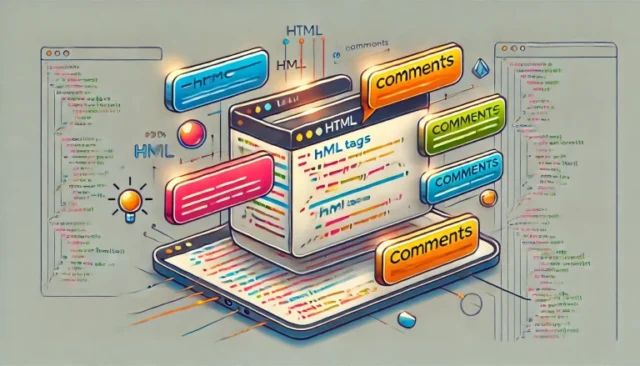Comments are an essential part of every programming language, and HTML comments are no exception. They help developers keep their code organized, make it more readable, and provide useful documentation within the code itself. HTML comments are not visible to users but can be incredibly valuable for web developers to understand and manage their HTML documents efficiently.
In this guide, we will explore HTML comments, including their purpose, how to use them, common issues, and best practices. By the end of this post, you’ll have a clear understanding of how to use HTML comments effectively to make your web development projects more organized and maintainable.
What are HTML Comments?
HTML comments are lines of text within your HTML code that are not rendered by the browser. They serve as a way for developers to leave notes, explanations, or annotations that help with understanding or maintaining the code.
- Purpose of HTML Comments:
- Documenting code for yourself and other developers.
- Temporarily removing code without deleting it.
- Adding hints or explanations to enhance code readability.
Example: You can add a comment to indicate the purpose of a specific section of your webpage.
<!-- This is a comment. It will not be displayed on the webpage. -->How HTML Comments Work
HTML comments are enclosed within <!-- and --> tags. Anything inside these tags is treated as a comment and will not be displayed by the browser. This allows you to annotate your code without affecting the visual layout of your webpage.
Basic Example of Adding an HTML Comment
The following code demonstrates how to add a simple HTML comment:
<!DOCTYPE html>
<html lang="en">
<head>
<meta charset="UTF-8">
<meta name="viewport" content="width=device-width, initial-scale=1.0">
<title>HTML Comments Example</title>
</head>
<body>
<!-- This is the main heading of the webpage -->
<h1>Welcome to Our Website!</h1>
<!-- Navigation links -->
<nav>
<ul>
<li><a href="#">Home</a></li>
<li><a href="#">About Us</a></li>
<li><a href="#">Contact</a></li>
</ul>
</nav>
</body>
</html>- Explanation:
<!-- This is the main heading of the webpage -->: A comment that describes the main heading.<!-- Navigation links -->: A comment describing the purpose of the navigation section.
Why Use HTML Comments?
HTML comments are crucial for keeping your code organized and making it easier to understand. Here are some of the key reasons why you should use HTML comments:
- Improved Readability: Comments help other developers (or your future self) understand why specific elements are included and how they work.
- Collaborative Development: When working in a team, comments are an effective way to communicate ideas and document different parts of the code.
- Debugging and Testing: Temporarily comment out sections of code to test or debug without deleting anything permanently.
How to Use HTML Comments Effectively
Here are some common scenarios where HTML comments can be used effectively:
- Documenting Sections of Code: Use comments to explain different sections of your HTML document.
<!-- Footer Section -->
<footer>
<p>© 2024 My Website</p>
</footer>- Commenting Out Code for Testing: If you want to test how your page looks without a specific element, you can comment it out instead of deleting it.
<!-- <div class="advertisement">This is an ad</div> -->- Adding To-Do Notes: Use comments to leave reminders or to-do notes for future changes.
<!-- TODO: Add a subscription form here -->Setting Up HTML Comments in Your Project
- Identify Sections to Annotate: Before adding comments, identify areas in your HTML document that need clarification or documentation.
- Use Clear and Concise Language: When adding comments, be as clear and concise as possible. Avoid unnecessary jargon.
- Add Comments During Development: Make it a habit to add comments as you write your code rather than retroactively adding them.
Common Issues and Solutions When Using HTML Comments
1. Nested Comments
HTML does not support nested comments. If you try to nest one comment inside another, it can cause issues with your HTML rendering.
Solution: Avoid nesting comments. If you need to comment out multiple sections, ensure that they are not overlapping.
<!-- Outer comment
<!-- Inner comment - This will cause issues -->
-->Correct Usage:
<!-- Outer comment -->
<!-- Inner comment -->2. Comments Displayed in the Browser
Although comments are not visible in the rendered HTML, they can still be seen in the source code.
Solution: Avoid putting sensitive information, such as API keys or credentials, inside comments.
Best Practices for HTML Comments
- Use Comments to Explain Why, Not What: Instead of explaining what the code does (which is often obvious), explain why certain choices were made.
- Bad:
<!-- This is a paragraph --> - Good:
<!-- This paragraph is for displaying the welcome message --> - Avoid Over-Commenting: Too many comments can make the code cluttered. Only add comments where the code’s purpose is not obvious.
- Keep Comments Up-to-Date: Outdated comments can lead to confusion. Always update comments if the associated code changes.
- Use Consistent Style: Maintain a consistent format for comments throughout your project for better readability.
Alternatives to HTML Comments
In addition to HTML comments, you can also use CSS and JavaScript comments to document your styles and scripts effectively.
- CSS Comments:
/* This is a CSS comment */ - JavaScript Comments:
// This is a JavaScript comment
Conclusion
Using HTML comments is a simple yet powerful way to make your HTML code more organized, understandable, and maintainable. By documenting your code effectively, you make it easier for both yourself and others to understand and modify your work. Whether you are a beginner or an experienced developer, the habit of adding useful comments can significantly improve the quality of your web projects.
Follow the guidelines and best practices outlined in this guide to make your HTML comments more effective and meaningful, ultimately leading to cleaner and more efficient code.