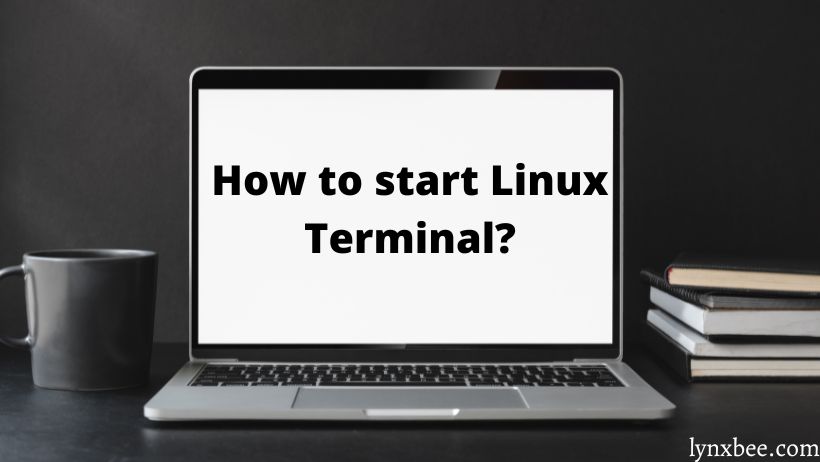The Linux Terminal is a utility we use to interact with the Linux system. We can access the Terminal in two ways:
- Using the GUI(Graphical User Interface): This is a very simple method to launch any application on the Linux system.
Step 1: Click on the Top Left corner of the desktop.
Step 2: Search “Terminal“
Step 3: Launch the terminal by clicking on the “Terminal” icon.
- Using keyboard shortcut: We can launch the terminal by pressing the “Ctrl+Alt+T” keys. This is a very fast and quick way to launch a terminal on Ubuntu.