Ezoic has provided very good hosting service for websites developed with WordPress, but our website was developed with osclass classifieds hence we were unable to migrate our website completely to Ezoic WordPress hosting.
Due to this it was required for us to disable / remove the Ezoic WordPress hosting for our website and switch back to shared hosting service which we were already using from namecheap.
This can be done as follows,
- Login to Ezoic dashboard https://pubdash.ezoic.com/dashboard
- Go to “Settings”
- Click on “DNS”
- check for “ALIAS” DNS record which is set to “lb1.wphosting.ezoic.com” and delete this record by clicking “x” in front of it.
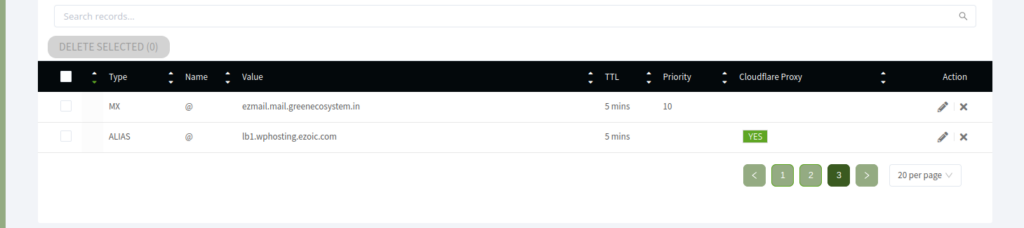
Now, we need to add the DNS record of our shared hosting as,
Click on “Add DNS Record” and update the “A” record with your shared hosting provider.
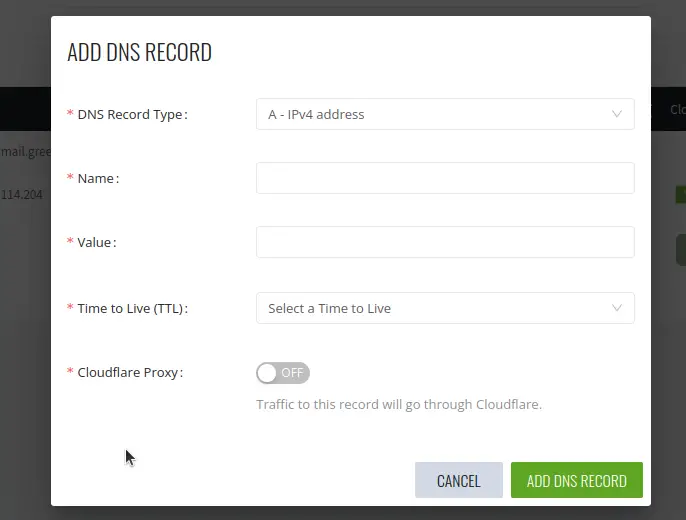
So, in above we selected,
- DNS Record Type – A – IPV4 address
- Name – domain name of your website
- Value – IP address of shared hosting server
- Time to Live (TTL) – 5 min
and click on “ADD DNS RECORD”
Now, after some time your shared hosting server website will start working and ezoic WordPress hosting will get removed.