Google allows you to monetize your websites subdomains as well, provided you have an approval for main domain.
Note that, Google only approves main domains during initial approval for adsense, hence make sure for the first approval, your website should have some contents present on the main domain, once you got approval for main domain, you can add as many subdomains as you want.
Follow below procedure,
Login to your Adsense Account at https://www.google.com/adsense/
After Login, from left side, Click “Sites” . This will display all the approved main domains. Every approved domain as a “Down Arrow” at the end, like below,
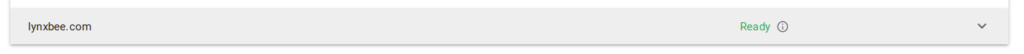
Click on the down arrow, and new window will open, click on “Show Details”
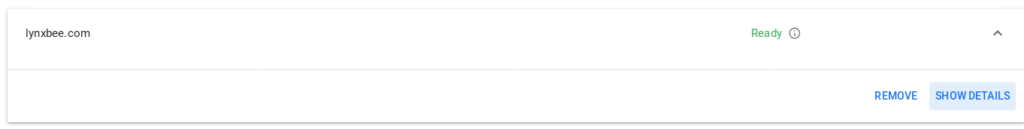
From the next opened Window, Click on “ADD SUBDOMAIN” which will open a window to enter URL, type your subdomain url as shown in example and click ADD. Thats it !
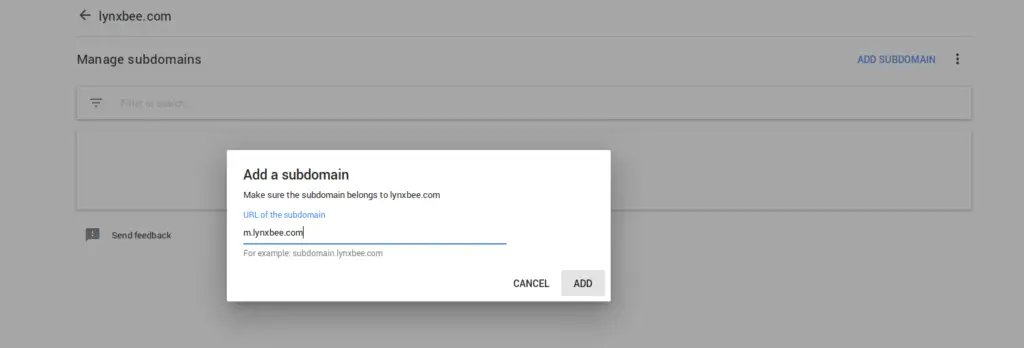
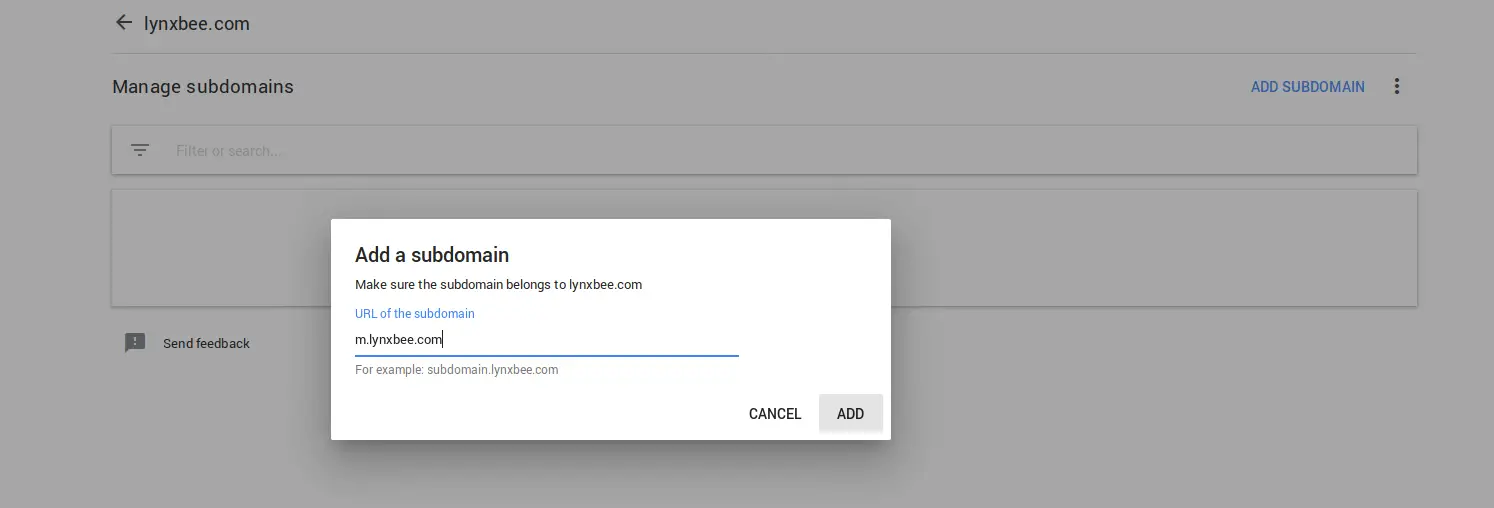
Simple demonstration and easy to follow for guys who aren’t technically savvy.