Pitivi is a powerful and intuitive open-source video editor available for Linux. This guide will walk you through the steps to install Pitivi on your Linux system, ensuring you can start editing videos with ease.
Step 1: Update Your System
Before installing any new software, it’s essential to update your system to ensure all existing packages are up to date. Open your terminal and run the following commands:
sudo apt update
sudo apt upgradeStep 2: Install Pitivi via Package Manager
Pitivi is available in the official repositories of most Linux distributions. You can install it using your package manager.
For Ubuntu/Debian-based systems, use:
sudo apt install pitiviFor Fedora-based systems, use:
sudo dnf install pitiviFor Arch Linux-based systems, use:
sudo pacman -S pitiviStep 3: Install Pitivi via Flatpak
If you prefer using Flatpak, you can install Pitivi from Flathub, a popular repository for Flatpak applications. First, ensure you have Flatpak installed:
sudo apt install flatpakNext, add the Flathub repository:
sudo flatpak remote-add --if-not-exists flathub https://flathub.org/repo/flathub.flatpakrepoNow, install Pitivi:
sudo flatpak install flathub org.pitivi.Pitivi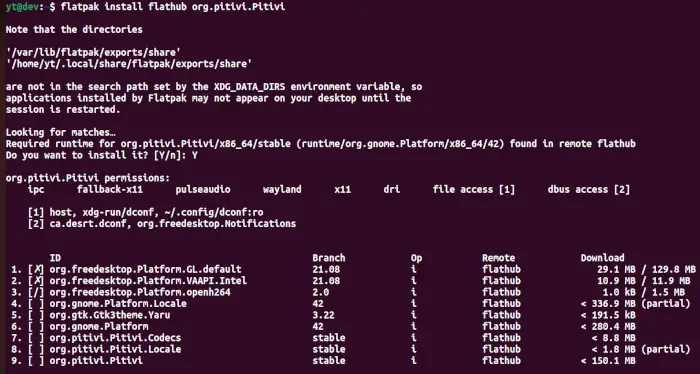
Step 4: Launch Pitivi
Once the installation is complete, you can launch Pitivi from your application menu or by running the following command in your terminal:
pitiviIf you installed via Flatpak, use:
flatpak run org.pitivi.PitiviStep 5: Explore Pitivi Features
Pitivi offers a range of features to help you create professional-quality videos. Some of its key features include:
- Intuitive Interface: User-friendly design for easy navigation and editing.
- Timeline Editing: Drag-and-drop timeline for video, audio, and image clips.
- Effects and Transitions: A variety of effects and transitions to enhance your videos.
- Audio Editing: Comprehensive audio editing tools.
- Export Options: Multiple export options for different formats and resolutions.
Conclusion
Installing Pitivi on your Linux system is a straightforward process, whether you use a package manager or Flatpak. With its powerful features and user-friendly interface, Pitivi is an excellent choice for video editing on Linux.