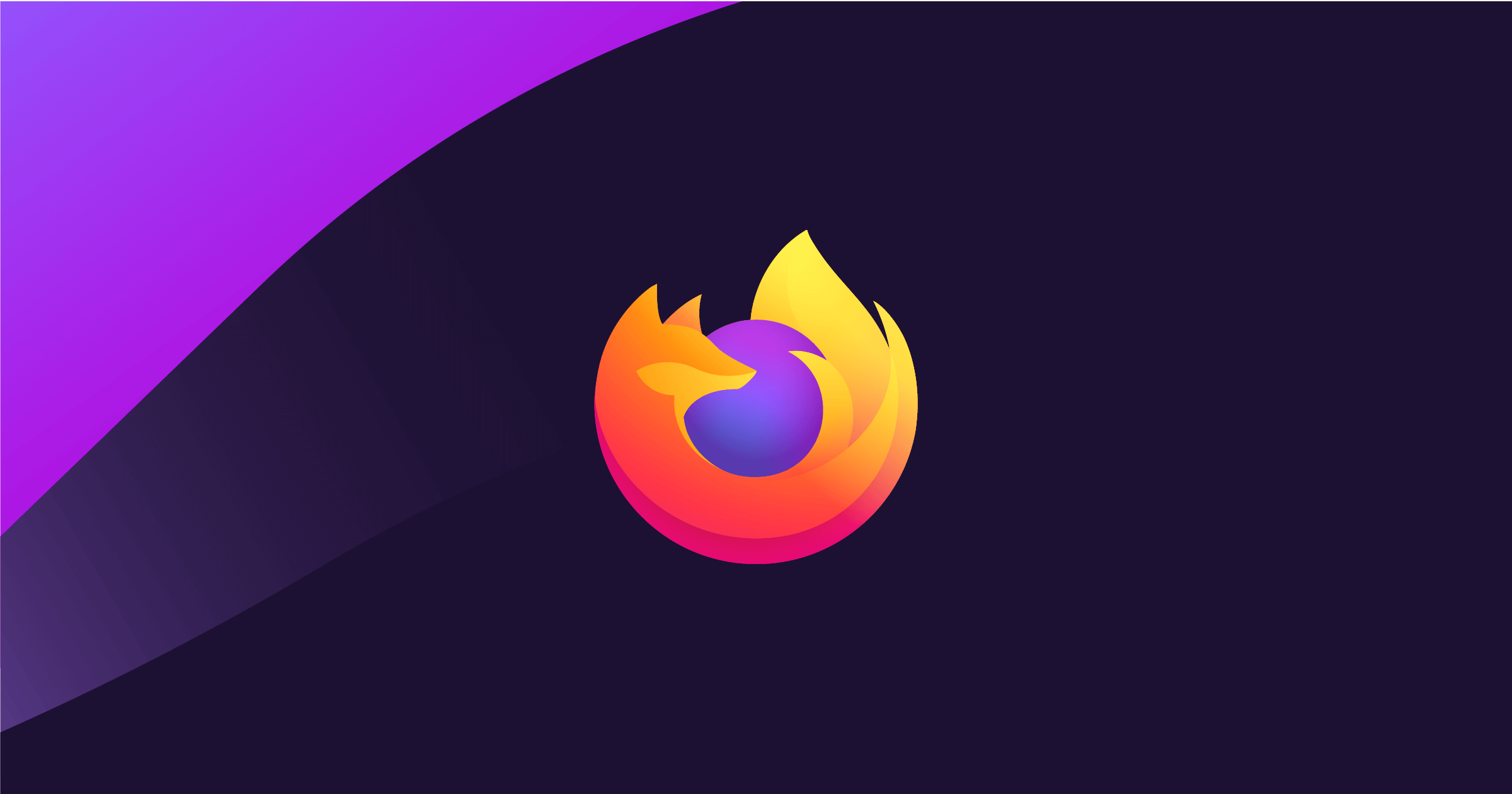Mozilla Firefox, or simply Firefox, is a free and open-source web browser which people use for accessing websites on internet. Firefox is developed by the Mozilla Foundation and its subsidiary, the Mozilla Corporation.
You can install Firefox on Ubuntu / Linux in following different ways.
Method 1 – Install using command line
Type following command on your Ubuntu / Linux Terminal and it will install Firefox web browser.
$ sudo apt-get install firefoxYou can also open the Firefox from command line as,
$ firefoxMethod 2 – Install using Ubuntu Software manager
Start Ubuntu Software application from search as below,
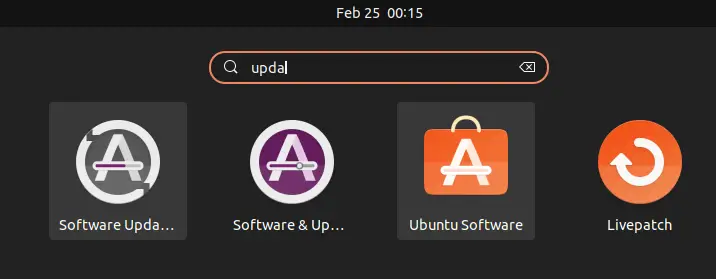
search for Firefox in Ubuntu software application as,
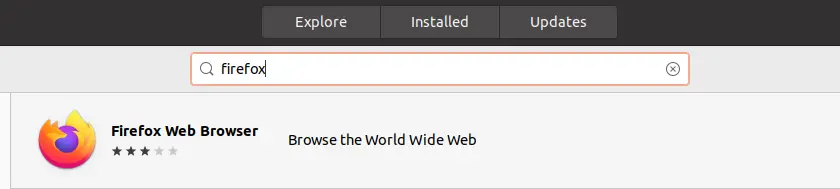
Click on found “Firefox Web Browser” installation icon, and you can see the install button. Click the same to start installation.
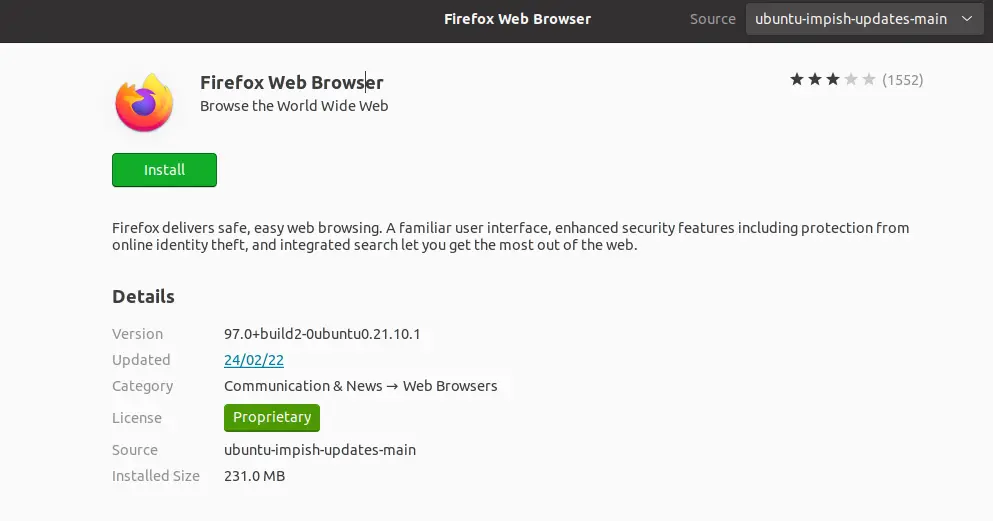
You can see the installation is started.
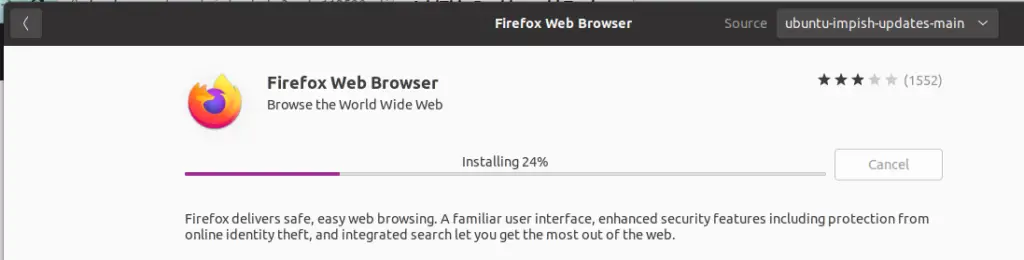
once this is completed, you can see Firefox installed on your machine.