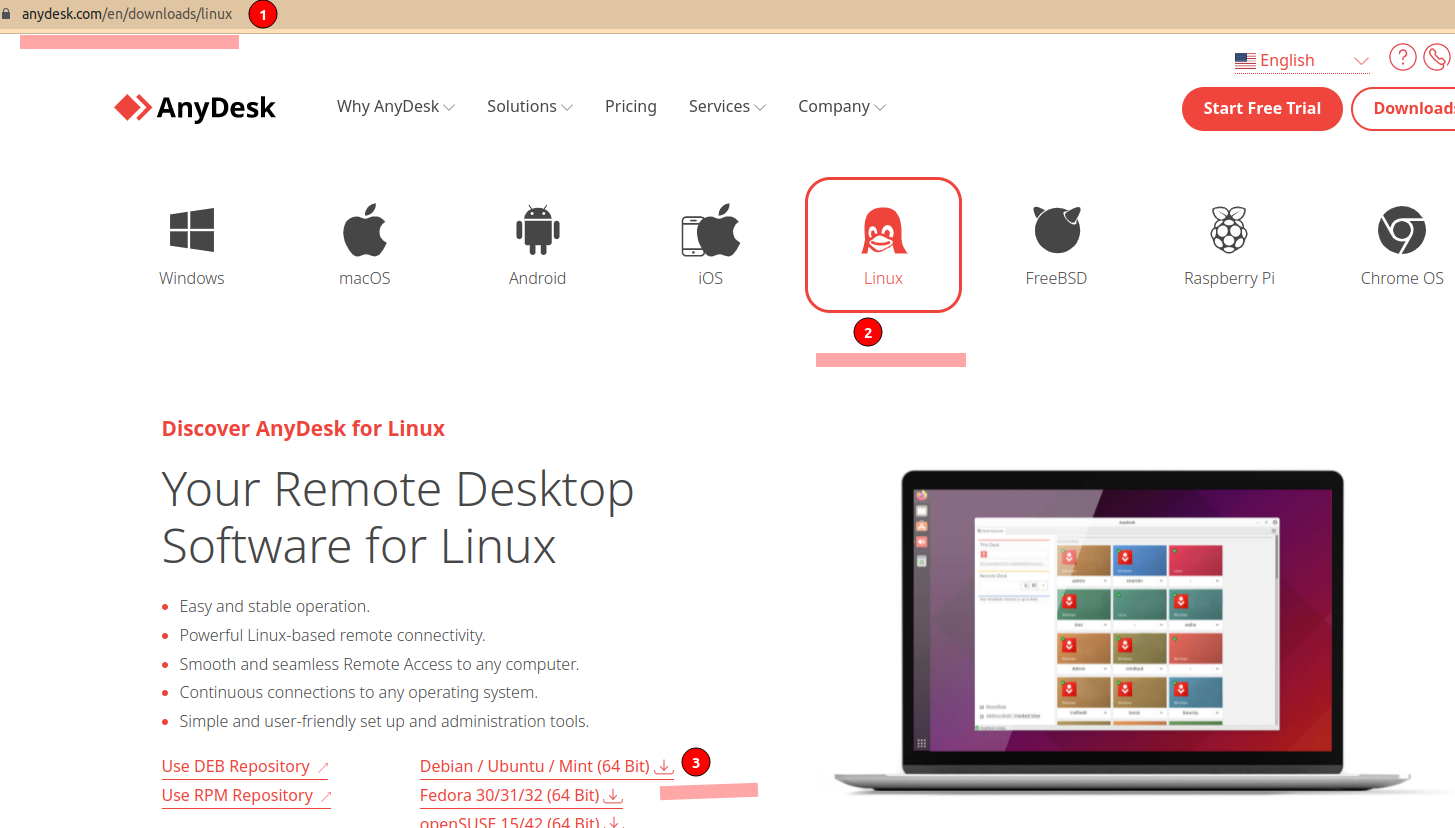AnyDesk is a closed source remote desktop application. AnyDesk is free for personal use. Professional users need a license. This proprietary software program provides platform independent remote access to personal computers and other devices running the host application.
Prerequisite
Anydesk on Ubuntu needs following two packages which you need to install as,
$ sudo apt-get install libgtkglext1$ sudo apt-get install libpangox-1.0-0For installing AnyDesk on Ubuntu you need to download the package file from anydesk website. Visit https://anydesk.com/en/downloads/linux and download the deb file by clicking on
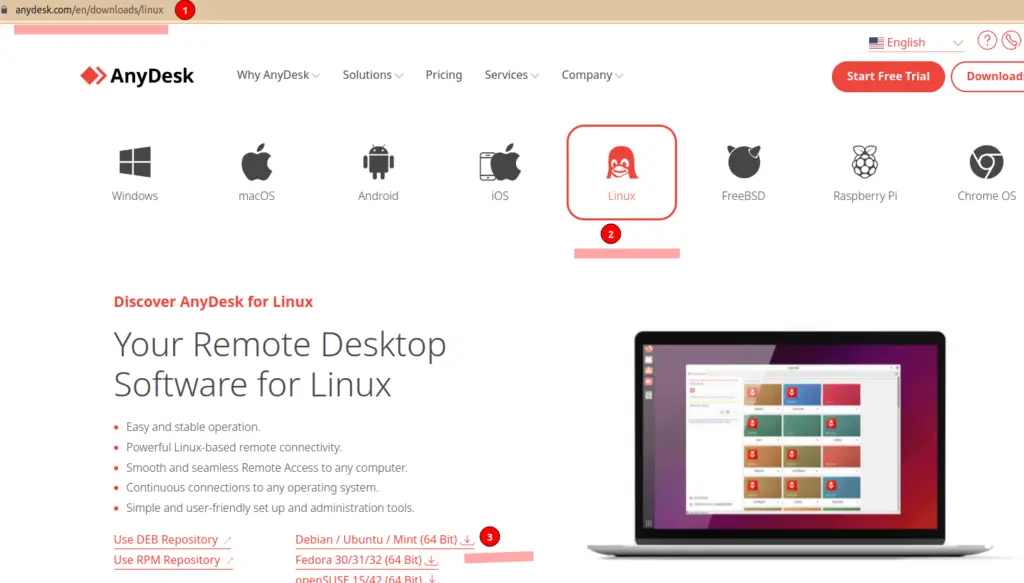
From the above link, it will download the deb file, when we installed AnyDesk on our laptop, the latest version was anydesk_6.1.1-1 , so we installed the deb file as,
$ sudo dpkg -i anydesk_6.1.1-1_amd64.debNow, you are all set and can start the AnyDesk using command like as,
$ anydesk