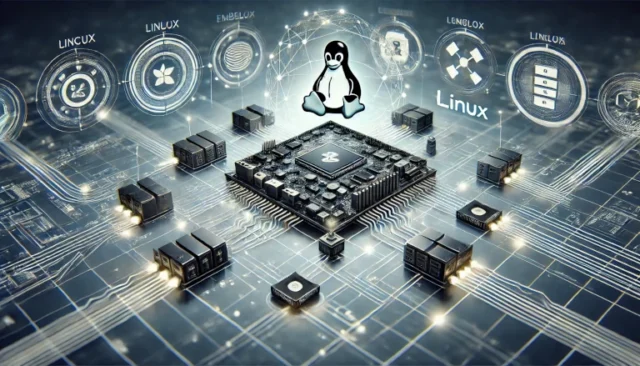Virtualization technologies have revolutionized how we approach computing, particularly in the embedded Linux space. By allowing multiple operating systems to run on a single hardware platform, virtualization opens up a world of possibilities for developers and engineers. In this post, we’ll explore what virtualization is, how it integrates with embedded Linux, and walk you through the steps to start using virtualization technologies in your embedded projects.
What is Virtualization?
Virtualization is the process of creating a virtual version of something, such as hardware platforms, storage devices, or network resources. In the context of embedded Linux, virtualization allows multiple operating systems to run concurrently on a single hardware platform, providing flexibility, scalability, and isolation between different systems.
Why Use Virtualization with Embedded Linux?
Using virtualization technologies with embedded Linux offers several advantages:
- Resource Efficiency: Virtualization allows for better resource allocation, enabling multiple applications to share the same hardware without interference.
- Isolation: Each virtual machine (VM) operates independently, which enhances security and stability by isolating different processes.
- Flexibility: Virtualization makes it easier to manage and update different software environments without affecting the underlying hardware.
Popular Virtualization Technologies for Embedded Linux
There are several virtualization technologies that work well with embedded Linux. Here are a few commonly used ones:
- KVM (Kernel-based Virtual Machine): KVM is a popular virtualization technology in Linux that turns the kernel into a hypervisor, allowing you to run multiple VMs with minimal overhead.
- QEMU: QEMU is a hardware emulator that, when combined with KVM, offers robust virtualization capabilities. It can emulate a full system, including peripherals, making it a versatile tool for embedded development.
- Docker: While not traditional virtualization, Docker provides lightweight containerization, which is often used in embedded systems to isolate applications without the need for full virtual machines.
Getting Started with Virtualization on Embedded Linux
To help you get started, let’s walk through a basic setup using KVM and QEMU on an embedded Linux device.
Step 1: Install KVM and QEMU
First, you need to install KVM and QEMU on your embedded Linux system. Use the following command:
sudo apt-get install qemu-kvm libvirt-bin virt-managerThis command installs the necessary packages to set up a virtualized environment.
Step 2: Verify Virtualization Support
Ensure that your device supports virtualization by running:
egrep -c '(vmx|svm)' /proc/cpuinfoIf the output is greater than 0, your CPU supports virtualization.
Step 3: Create a Virtual Machine
With KVM and QEMU installed, you can create a virtual machine. Use the virt-manager tool for a graphical interface or virt-install for command-line setup:
virt-install \
--name linux-vm \
--ram 1024 \
--vcpus 1 \
--disk path=/var/lib/libvirt/images/linux-vm.img,size=10 \
--os-type linux \
--network network=default \
--graphics none \
--console pty,target_type=serial \
--cdrom /path/to/linux.isoThis command creates a VM with 1GB of RAM, a single CPU, and a 10GB virtual disk, booting from a specified Linux ISO.
Step 4: Managing Your Virtual Machines
Once your VM is running, you can manage it using virsh, a command-line tool for managing virtualized environments. For example, to list all running VMs, use:
virsh listTo start or stop a VM, use:
virsh start linux-vm
virsh shutdown linux-vmExample Use Case: Testing Different Linux Kernels
One common use case for virtualization in embedded systems is testing different Linux kernels. By creating multiple VMs, each with a different kernel version, you can easily test how your application behaves across various environments without needing separate physical devices.
Conclusion
Virtualization technologies provide powerful tools for managing and optimizing embedded Linux systems. Whether you’re looking to isolate applications, test different software environments, or simply make better use of your hardware resources, virtualization offers a flexible and efficient solution. With tools like KVM, QEMU, and Docker, getting started with virtualization on embedded Linux is easier than ever.