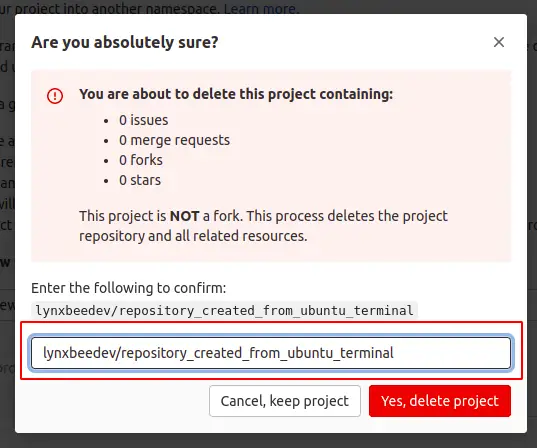Sometimes, when we create a projects in GitLab and if it gets obsolete, when we have large number of projects, its better to delete the old, unused projects to remove the clutter.
In this post, we will provide the step by step information for how to delete the GitLab project.
1. Login to GitLab and from your projects list, select the project you want to delete as shown in below image,
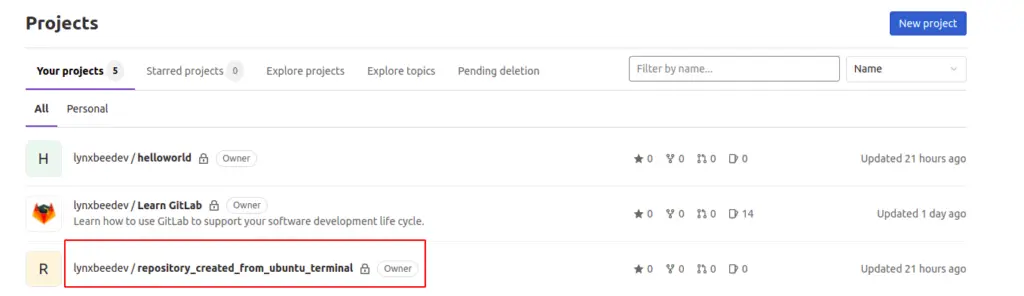
2. From the next opened page, click on “Repository Name” (1) -> Settings (2) -> General (3) -> Expand (4)
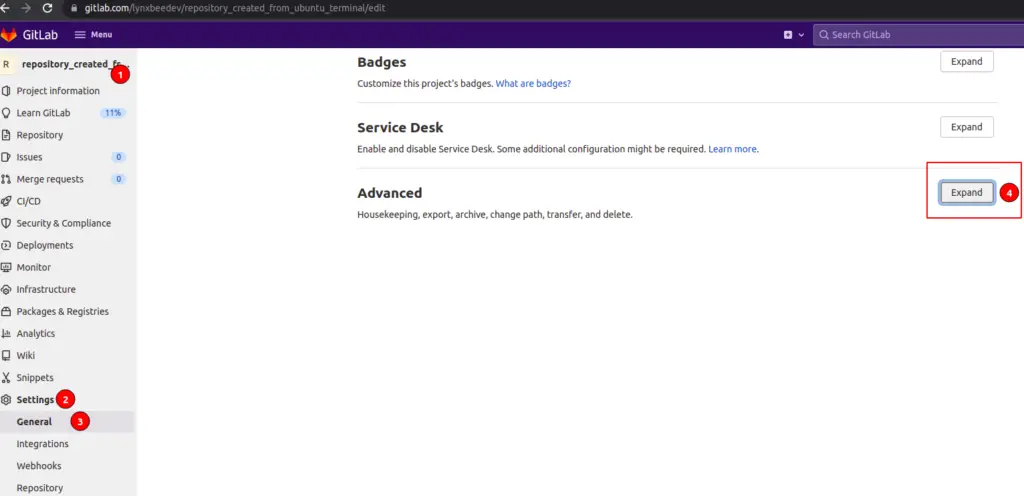
3. From next page, click on “Delete project”
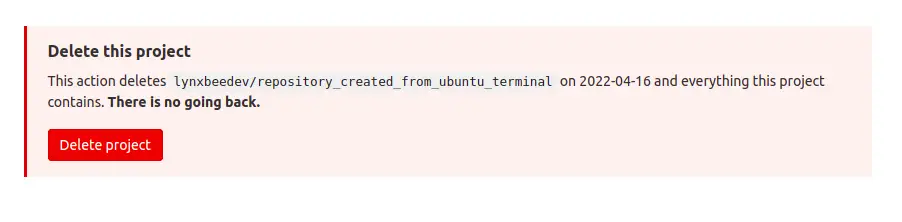
4. Once you click on “Delete project” , you will get a popup as below, where you need to confirm the project you want to delete and click on “Yes, delete project”