Checking if a file exists is a fundamental part of many Java programs, especially those that involve file handling, reading, and writing. Whether you’re working on a file management system or validating input from a user, being able to confirm a file’s existence can save your program from encountering unwanted exceptions and improve overall robustness.
In this comprehensive guide, we will learn how to use Java to check whether a file exists or not. We’ll discuss different methods, explain how they work, and explore common issues along with their solutions. By the end of this article, you’ll be able to handle file operations effectively in Java.
Why Check if a File Exists?
Before diving into the code, it’s essential to understand why you need to check if a file exists in Java. Here are some common scenarios where this functionality is critical:
- Preventing Exceptions: Attempting to open or modify a non-existent file will throw exceptions like
FileNotFoundException. Checking if the file exists beforehand avoids such issues. - Conditional Operations: You may need to create a new file if it doesn’t exist or modify an existing one if it does.
- User Input Validation: When accepting file paths as input from a user, it’s crucial to validate that the file actually exists.
Methods to Check if a File Exists in Java
Java offers multiple ways to check the existence of a file. Below, we cover the most common and effective methods, including examples and their respective explanations.
1. Using the java.io.File Class
The simplest way to check if a file exists is by using the File class in Java. This class provides the exists() method that returns true if the file exists and false otherwise.
Example Code Using java.io.File
import java.io.File;
public class FileExistsExample {
public static void main(String[] args) {
// Create a File object representing the file path
File file = new File("example.txt");
// Check if the file exists
if (file.exists()) {
System.out.println("The file exists.");
} else {
System.out.println("The file does not exist.");
}
}
}- Explanation:
File file = new File("example.txt");: Creates aFileobject representing the file path.file.exists(): Checks whether the file exists and returns a boolean value accordingly.
2. Using java.nio.file.Files and java.nio.file.Paths
Java 7 introduced the NIO (New Input/Output) package, which provides more flexible file handling capabilities. The Files.exists() method from java.nio.file.Files is another reliable way to check if a file exists.
Example Code Using java.nio.file.Files
import java.nio.file.Files;
import java.nio.file.Path;
import java.nio.file.Paths;
public class NIOFileExistsExample {
public static void main(String[] args) {
// Define the file path
Path path = Paths.get("example.txt");
// Check if the file exists
if (Files.exists(path)) {
System.out.println("The file exists.");
} else {
System.out.println("The file does not exist.");
}
}
}- Explanation:
Paths.get("example.txt"): Creates aPathobject representing the file path.Files.exists(path): Checks whether the specified file exists.
Comparing File.exists() vs Files.exists()
File.exists()is simpler and sufficient for most small projects and straightforward file checks.Files.exists()offers more flexibility, especially when dealing with symbolic links or when you want to make use of the advanced features provided by NIO, such as theLinkOptionparameter.
How to Handle Missing Files Gracefully
It’s a good practice to handle missing files gracefully to prevent your program from crashing. You can do this by providing clear instructions or even creating a file if it doesn’t exist.
Example: Create a File if It Doesn’t Exist
import java.io.File;
import java.io.IOException;
public class CreateFileIfNotExists {
public static void main(String[] args) {
File file = new File("newfile.txt");
if (!file.exists()) {
try {
if (file.createNewFile()) {
System.out.println("File created successfully.");
} else {
System.out.println("Failed to create the file.");
}
} catch (IOException e) {
System.err.println("An error occurred: " + e.getMessage());
}
} else {
System.out.println("The file already exists.");
}
}
}- Explanation:
file.createNewFile(): Creates a new file if it doesn’t already exist, returningtrueif successful.- Exception Handling: Catches and handles
IOExceptionin case there are issues during file creation.
Common Issues and Their Solutions
1. Incorrect File Paths
Problem: If the file path is incorrect, Java will not be able to find the file.
Solution: Always use absolute paths when debugging, and consider using relative paths only when you’re sure of the directory structure.
2. Permission Denied
Problem: Java may throw a permission-related error when attempting to access or create files in restricted directories.
Solution: Make sure the Java process has appropriate permissions to access the file or directory. Run the program with sufficient privileges.
3. Symbolic Links
Problem: Symbolic links may cause issues when using File.exists().
Solution: Use Files.exists() with LinkOption.NOFOLLOW_LINKS if you want to avoid following symbolic links.
Best Practices for Checking File Existence
- Use NIO for Modern Applications: For newer projects, prefer using
java.nio.fileclasses as they offer more functionality. - Handle Exceptions Gracefully: Always include proper exception handling, especially when creating or modifying files.
- Avoid Hardcoding File Paths: Where possible, use relative paths or configuration files to store paths to improve portability.
Advanced Techniques
For applications that need more advanced file operations, such as monitoring file changes, consider using the WatchService API introduced in Java 7. This API allows you to watch a directory for changes such as file creation, deletion, or modification.
Conclusion
Checking whether a file exists in Java is a straightforward yet crucial aspect of file handling. With methods like File.exists() and Files.exists(), you can ensure that your Java program behaves predictably and can handle files safely. These techniques allow your application to validate user input, avoid runtime exceptions, and provide a better user experience.
By applying the techniques and best practices outlined in this guide, you’ll be able to write robust Java code that gracefully handles files, enhancing both the reliability and functionality of your applications.
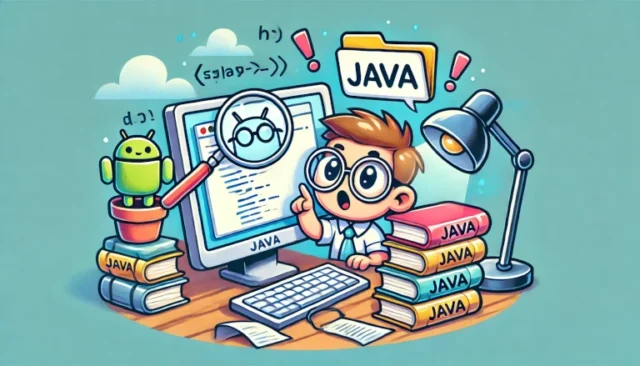
1 thought on “Ensure File Availability: How to Check if a File Exists in Java Easily!”