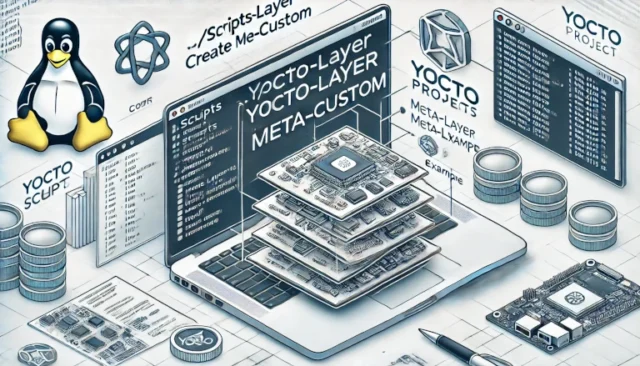The Yocto Project is a powerful tool for creating custom Linux distributions for embedded systems. A key component of Yocto’s flexibility is the use of meta layers, which organize and manage recipes, configurations, and customizations. Creating a meta layer using Yocto scripts simplifies this process and ensures compliance with Yocto standards.
In this guide, we will dive into what a meta layer is, how it works, and the steps to create one using Yocto’s layer creation scripts.
What is a Meta Layer in Yocto?
A meta layer in the Yocto Project is a directory structure containing metadata, recipes, and configuration files that define software and settings for building a custom Linux distribution. Meta layers allow you to:
- Modularize your project by separating different components.
- Manage custom software and hardware configurations.
- Reuse layers across multiple projects.
Why Create a Meta Layer Using Yocto Scripts?
Yocto provides a layer creation script (yocto-layer) that automates the creation of a compliant meta layer. This ensures:
- Consistency: Adheres to the Yocto Project’s best practices.
- Efficiency: Saves time by generating the necessary structure.
- Scalability: Allows you to easily add recipes, classes, and configuration files.
How Meta Layers Work in Yocto
- Meta layers contain:
- Recipes: Instructions for building software packages.
- Classes: Common functions for recipes.
- Configuration Files: Machine-specific settings.
- Layers are added to the Yocto build system using
bblayers.conf. - Yocto resolves dependencies and integrates the layer into the build process.
Steps to Create a Meta Layer Using Yocto Scripts
Creating a meta layer using Yocto scripts involves a few simple steps:
1. Set Up the Yocto Environment
Before creating a meta layer, ensure you have a functional Yocto build setup:
- Clone the Yocto Project repository:
git clone git://git.yoctoproject.org/poky.git cd poky - Initialize the environment:
source oe-init-build-env
2. Use the yocto-layer Script to Create a Meta Layer
The yocto-layer script simplifies meta layer creation.
- Run the following command:
./scripts/yocto-layer create <layer-name>Replace<layer-name>with your desired layer name (e.g.,meta-custom). - The script prompts you for additional details:
- Layer priority.
- Supported Yocto compatibility versions.
Layer meta-custom has been created. Add it to your bblayers.conf file to enable it.
3. Verify the Generated Layer Structure
The script generates a new directory with the following structure:
meta-custom/
├── conf/
│ ├── layer.conf
│ └── README
└── recipes-example/
├── example/
│ ├── example_1.0.bb
└── example-files/
└── example.txt
Key files:
layer.conf: Specifies layer priority and dependencies.example_1.0.bb: Example recipe.
4. Add the Meta Layer to the Build System
- Edit the
bblayers.conffile in thebuild/confdirectory. - Add your new layer:
BBLAYERS += "/path/to/meta-custom" - Confirm the layer is active:
bitbake-layers show-layers
5. Test Your Meta Layer
Build a sample image to ensure the layer integrates correctly:
bitbake core-image-minimal
Source Code Example
Here’s a simple example of a recipe for a custom software package:
File: meta-custom/recipes-custom/helloworld/helloworld_1.0.bb
DESCRIPTION = "Simple Hello World application"
LICENSE = "MIT"
SRC_URI = "file://helloworld.c"
do_compile() {
${CC} helloworld.c -o helloworld
}
do_install() {
install -d ${D}/usr/bin
install -m 0755 helloworld ${D}/usr/bin/helloworld
}
Common Issues and Solutions
- Issue: Layer not recognized in
bblayers.conf.- Solution: Ensure the layer path is correct and the
layer.conffile exists.
- Solution: Ensure the layer path is correct and the
- Issue: Recipe build fails.
- Solution: Check the syntax of the
.bbfile and ensure required dependencies are included.
- Solution: Check the syntax of the
- Issue: Compatibility errors.
- Solution: Update the
LAYERSERIES_COMPATvariable inlayer.confto match your Yocto version.
LAYERSERIES_COMPAT_meta-custom = "honister kirkstone" - Solution: Update the
Why Use Meta Layers?
- Customization: Create tailored Linux distributions for specific hardware.
- Reusability: Share layers across multiple projects.
- Organization: Keep project components modular and maintainable.