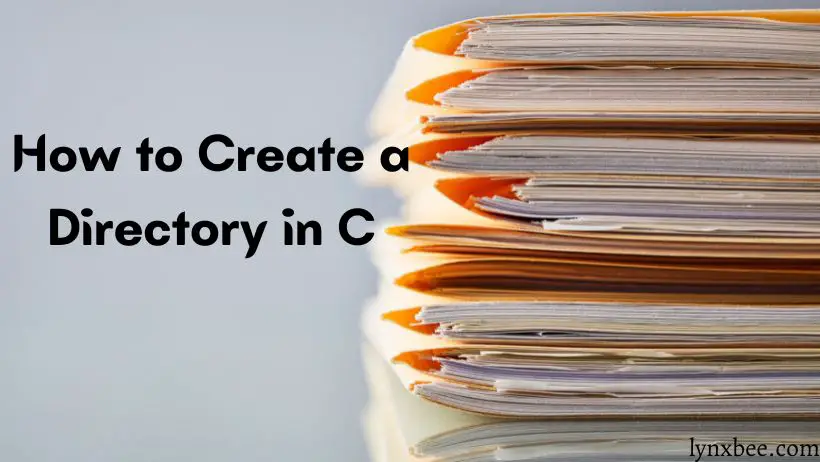Creating directory in C is a fundamental aspect of file management that allows developers to organize files systematically. Whether you’re developing a file-handling application or just want to automate file storage, being able to Create Directory in C is an essential skill. In this guide, we’ll walk you through everything you need to know about creating directories, from what it means to how to write the code, and address common issues you may face.
What Does It Mean to Create a Directory in C?
In C programming, creating a directory means programmatically making a new folder in the file system where you can store files or other directories. This is particularly useful when organizing data logically or when you need to create project-specific folders dynamically during runtime.
To create a directory in C, you typically use the mkdir() function, which is available in different forms depending on the operating system. The mkdir() function allows you to specify the directory name and attributes for creating it.
How to Create a Directory in C
To create a directory in C, you will need to use the appropriate library functions based on your platform. In POSIX-compliant systems like Linux, the mkdir() function is available in the sys/stat.h header file. On Windows systems, the function _mkdir() is included in direct.h.
Example Code for Linux and Windows
Here is a code example that demonstrates how to create a directory on both Linux and Windows systems.
Linux Example:
#include <sys/stat.h>
#include <stdio.h>
int main() {
int status = mkdir("new_directory", 0777); // Permissions set to 777
if (status == 0) {
printf("Directory created successfully.\n");
} else {
perror("Error creating directory");
}
return 0;
}In this code, mkdir() creates a directory named new_directory with full read, write, and execute permissions (represented by 0777).
Windows Example:
#include <direct.h>
#include <stdio.h>
int main() {
int status = _mkdir("new_directory");
if (status == 0) {
printf("Directory created successfully.\n");
} else {
perror("Error creating directory");
}
return 0;
}In Windows, the _mkdir() function from direct.h is used to create a directory.
Step-by-Step Guide on Setting Up Directory Creation in C
To successfully create a directory in C, follow these steps:
- Include Necessary Header Files: Depending on your operating system, include the appropriate header files:
- For Linux: sys/stat.h and stdio.h.
- For Windows: direct.h and stdio.h.
- Call the mkdir Function: Use mkdir() (Linux) or _mkdir() (Windows) to create the directory, passing the desired directory name and appropriate permissions.
- Check the Return Value: The function returns 0 on success. If an error occurs, the return value is -1, and the perror() function can be used to print the error message.
Permissions Explained
- The mode parameter in mkdir() defines the permissions for the new directory. For example, 0777 grants full read, write, and execute permissions to everyone.
- The permissions are represented in octal format and can be adjusted to limit access as required.
Common Issues and Their Solutions
Creating directories in C may come with some challenges. Here are some common issues and how to solve them:
1. Permission Denied
- Problem: If you encounter a permission denied error, it means the program does not have the necessary rights to create a directory in the specified location.
- Solution: Make sure that your program has the required permissions to create directories. You may need to run your program as an administrator or in a location where write permissions are granted.
⚠️ Tip: Avoid trying to create directories in system folders unless necessary.
2. Directory Already Exists
- Problem: If the mkdir() function fails with an error indicating that the directory already exists, it means the name you provided is already being used.
- Solution: Use access() to check if a directory already exists before attempting to create it.
#include <unistd.h>
if (access("new_directory", F_OK) != 0) {
mkdir("new_directory", 0777);
}3. Platform Dependency
- Problem: The mkdir() function varies between operating systems.
- Solution: Use preprocessor directives to ensure compatibility across platforms.
#ifdef _WIN32
#include <direct.h>
#define mkdir _mkdir
#else
#include <sys/stat.h>
#endifPractical Use Cases for Creating Directories in C
Creating directories programmatically can be very useful in several scenarios:
- Organizing Output Files: Applications that generate logs or reports can create directories to keep the output organized.
- File Management Systems: When developing file management tools, the ability to create directories dynamically is crucial.
- Temporary Storage: Applications can create temporary directories to hold intermediate files during processing.
Summary and Best Practices for Creating Directories in C
- Always include the correct header files for your operating system when working with mkdir() or _mkdir().
- Check the return value of mkdir() to handle errors properly, including directory existence or permission issues.
- Use preprocessor directives for cross-platform compatibility if you want your code to run on multiple operating systems.
- Use appropriate permissions when creating directories to ensure that the necessary access is granted.
Icon Insights
- 🔒 Permissions: Carefully manage access permissions when creating directories.
- ✉️ Error Handling: Always check for errors to avoid runtime surprises.