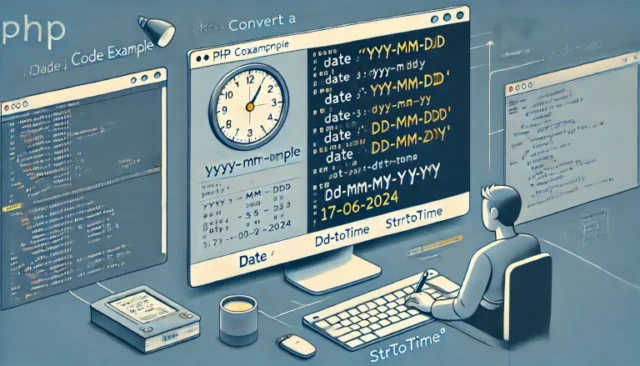Formatting dates correctly is essential for building user-friendly applications, especially when targeting a specific audience. In India, the date format DD-MM-YYYY is commonly used, while many systems and databases follow the standard YYYY-MM-DD format. Converting dates to meet user preferences in PHP is straightforward and ensures clarity for local users. In this post, we will explain how to convert a date from the YYYY-MM-DD format to the DD-MM-YYYY format using simple PHP functions.
Understanding the Concept
In programming, the date format often needs to be converted to ensure proper representation in different regions. For example, YYYY-MM-DD is the international standard date format (ISO 8601) used by most databases, while DD-MM-YYYY is widely used in India for displaying dates to users. In PHP, converting between these formats can be achieved using built-in functions like date() and strtotime().
How to Convert the Date Format in PHP
To convert a date from YYYY-MM-DD to DD-MM-YYYY in PHP, you can use the date() and strtotime() functions. PHP provides the date() function to format dates and strtotime() to parse a date string into a Unix timestamp.
Here’s an example:
$date = "2024-06-17"; // Input date in YYYY-MM-DD format
$formattedDate = date("d-m-Y", strtotime($date)); // Convert to DD-MM-YYYY format
echo $formattedDate;
Explanation:
strtotime($date)converts the input date string into a Unix timestamp.date("d-m-Y", ...)formats the timestamp into the desired formatDD-MM-YYYY.
Output:
17-06-2024
Why Use strtotime()?
The strtotime() function ensures the date string is properly parsed into a Unix timestamp, which the date() function can easily manipulate. It handles a wide range of date inputs, ensuring accuracy.
Benefits of Using This Method
Using this method provides several advantages:
- Easy to implement with minimal code.
- Reliable, as PHP’s built-in functions are robust and widely used.
- Flexible for converting to other formats like
MM-DD-YYYYorYYYY/MM/DDby changing the format in thedate()function.
Additional Example: User Input and Conversion
Suppose you are taking a date input from a user and need to convert it:
if (isset($_POST['date'])) {
$userDate = $_POST['date']; // e.g., "2024-06-17"
$convertedDate = date("d-m-Y", strtotime($userDate));
echo "Converted Date: " . $convertedDate;
}
In this example, the user inputs the date in the YYYY-MM-DD format, and the script converts it into DD-MM-YYYY before displaying it.
Converting dates from YYYY-MM-DD to DD-MM-YYYY in PHP is a simple yet essential task, especially for applications targeting Indian users or other regions with specific formatting preferences. By using the date() and strtotime() functions, you can easily transform date formats and ensure better user experience.
Start implementing this in your PHP projects today to make date displays more user-friendly!
Have you tried converting dates in your PHP projects? Share your experience or ask any questions in the comments below!