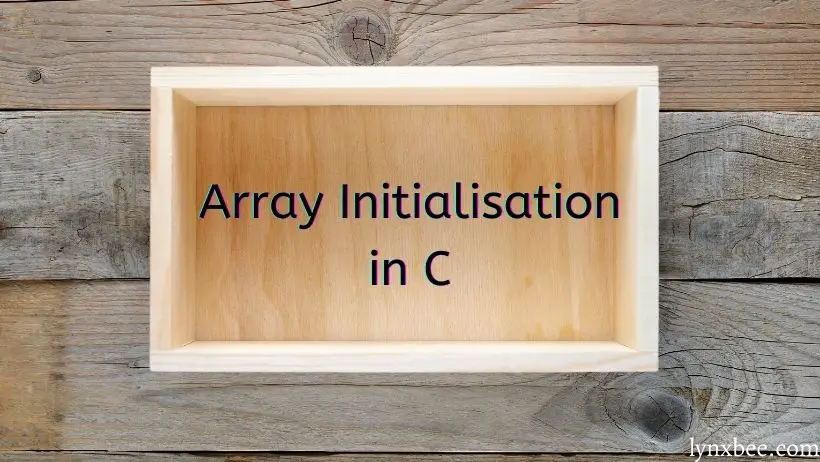Arrays in C are essential when dealing with collections of data. Understanding how to properly initialize arrays can significantly improve program performance and readability. This article dives into everything you need to know about array initialization in C, including the different types of initialization, how it works, and solutions to common issues.
What is Array Initialization?
In C, an array is a collection of elements, all of the same type, stored in contiguous memory locations. Array initialization refers to assigning values to these elements when you declare the array. Proper initialization ensures that arrays hold meaningful data instead of unpredictable garbage values.
Key points about arrays:
- All elements must be of the same type.
- The size of the array is fixed and must be known at compile time (for static arrays).
How to Initialize Arrays in C
Array initialization in C can be done in several ways, depending on the type of array and the programmer’s requirements.
1. Static Initialization
Static initialization involves explicitly assigning values to array elements at the time of declaration. This is the simplest and most common method.
Example:
int numbers[5] = {1, 2, 3, 4, 5};Here:
- The array
numbersis of size 5. - Each element is explicitly initialized.
You can also initialize only a few elements:
int numbers[5] = {1, 2};Remaining elements will automatically be set to zero.
2. Implicit Initialization
When the size of the array is not specified but values are provided, the compiler determines the size based on the number of elements.
Example:
int numbers[] = {10, 20, 30};In this case, the array size is automatically set to 3.
3. Zero Initialization
You can explicitly initialize all elements to zero using curly braces.
Example:
int numbers[5] = {0};This sets all elements of the numbers array to 0.
4. Multidimensional Array Initialization
For multidimensional arrays, initialization follows a nested structure.
Example:
int matrix[2][3] = {
{1, 2, 3},
{4, 5, 6}
};Here, a 2×3 matrix is initialized with values.
You can also initialize specific rows or columns:
int matrix[2][3] = {{1}, {4}};Remaining elements will default to 0.
5. String Initialization as Arrays
For character arrays (strings), initialization can be done with string literals.
Example:
char name[] = "C Programming";This is equivalent to:
char name[] = {'C', ' ', 'P', 'r', 'o', 'g', 'r', 'a', 'm', 'm', 'i', 'n', 'g', '\0'};The \0 at the end signifies the null terminator.
How Array Initialization Works
Array initialization stores data in contiguous memory blocks. The starting address of the array is given to the first element, and subsequent elements are stored in successive memory locations.
For example, if an integer array starts at memory address 0x100, the first element is at 0x100, the second at 0x104, and so on (assuming integers take 4 bytes).
Common Issues and Solutions
1. Uninitialized Arrays
Uninitialized arrays contain garbage values, leading to unpredictable behavior. Always initialize your arrays to avoid this.
Example:
int numbers[5]; // Contains garbage valuesSolution:
int numbers[5] = {0};2. Array Size Mismatch
Declaring an array with fewer elements than specified can result in compilation errors.
Example:
int numbers[5] = {1, 2, 3, 4, 5, 6}; // Error: Too many elementsSolution:
Ensure the number of elements matches the declared size or omit the size.
3. Multidimensional Initialization Errors
Improperly initializing multidimensional arrays can lead to incomplete or incorrect data storage.
Solution:
Use consistent nesting for clarity.
Example:
int matrix[2][2] = {{1, 2}, {3, 4}};Advanced Tips
- Use macros to define array sizes for better maintainability.
#define SIZE 10
int numbers[SIZE];- For large arrays, consider dynamic allocation using
mallocorcalloc.
int* numbers = (int*)malloc(5 * sizeof(int));Conclusion
Array initialization in C is a fundamental skill for any programmer. Proper initialization ensures your program runs efficiently and prevents common errors. Whether initializing single-dimensional arrays, multidimensional arrays, or character arrays, understanding these techniques will help you write robust and maintainable code.