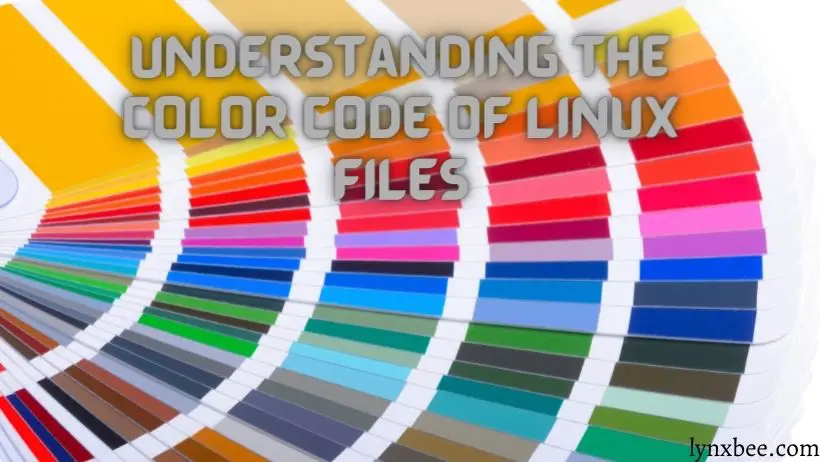The Linux system displays various types of files in different colours to help the user differentiate the types of files.
The Colour Code is shown in the table below:
| Colour | Meaning |
| Red | Archive File |
| Green | Executable File |
| Cyan(Sky Blue) | Symbolic Link File |
| Blue | Directory |
| Red with Black background | Broken Link |
| Yellow with black background | Device |
| Magenta | Graphic Image File |
That’s all in this article! If you have any questions and/or suggestions, do write to us or comment below.