Facebook Marketplace allows you to Discover, buy and sell goods online by promoting your products within community of Facebook users. Facebook Marketplace is an e-commerce platform that connects sellers and buyers through meaningful interactions. You can Buy or sell new and used items easily on Facebook Marketplace, locally or from businesses.
Important – When you work with Any online eCommerce portals where you register and people contact to buy, always verify if the buyer is genuine. They may try to extract personal information like Mobile Number, Name and use it for some unexpected usecase.
Register to Facebook and then Login and visit the website URL https://www.facebook.com/marketplace/
From left menu, click on “Selling” or “Create New Listing”
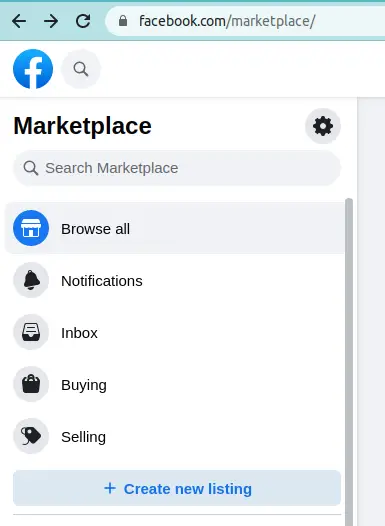
On the next screen, select the type of products you want to sell.
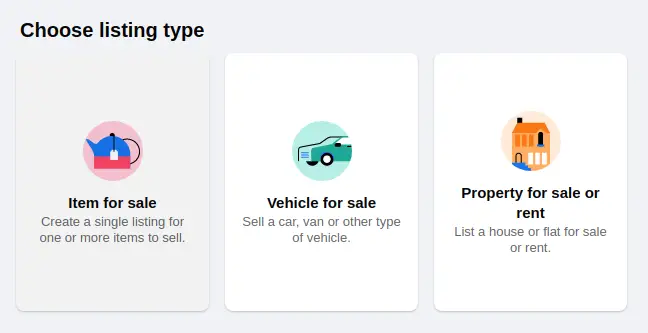
Once we select, the type of Item, on the next screen update the information of product. For the demo, we have updated the information of Agricultural Pickup Bags as below,
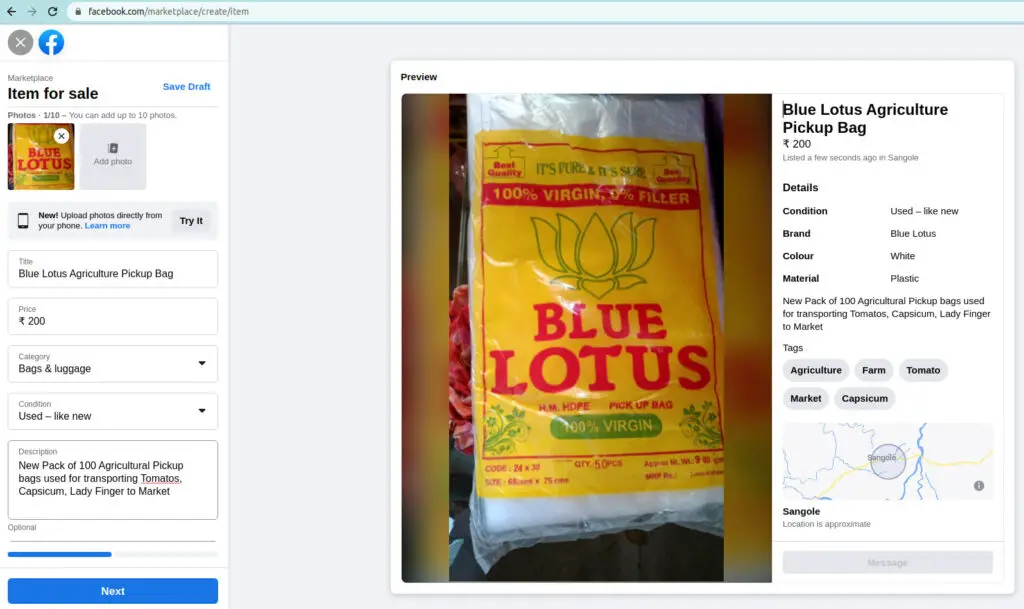
Click Next, and you will be asked to Publish the item. Click on the same.
Now, it will take some time for Facebook to approve this Item. Wait for the same and hope for best sell obviously with caution of online information and Money exchanges.