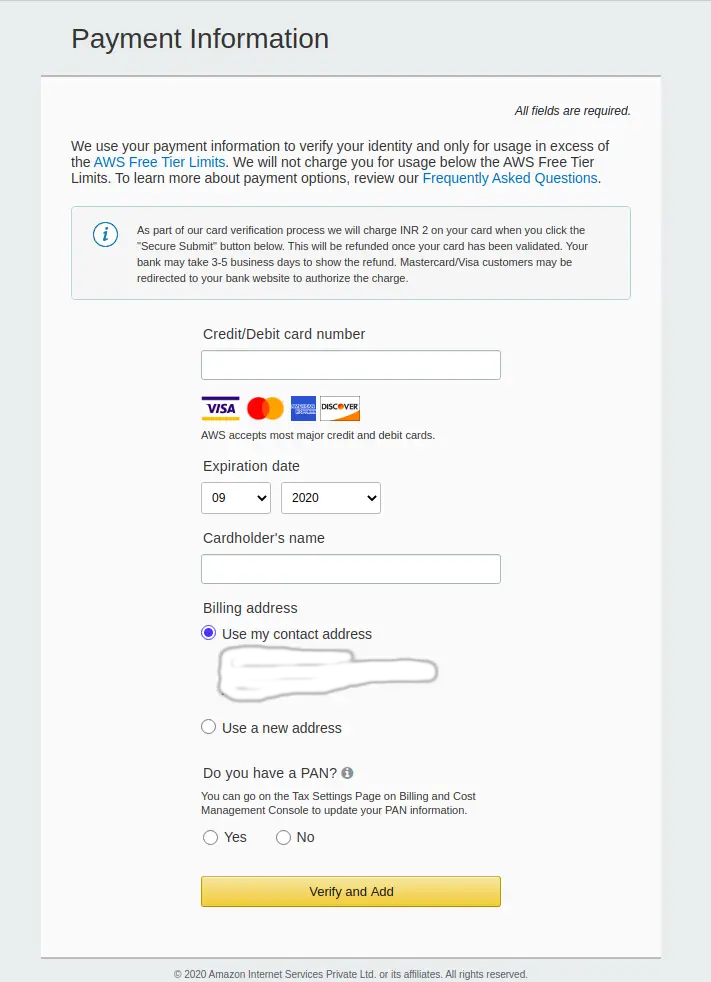Amazon Web Services which we call AWS in simpler form, provides some free services for around one year from the date you registered with AWS. To check which all services are free and what are the terms and condition of free usage can be checked at https://aws.amazon.com/free/
This posts walks you through the registration process with AWS for first time usage.
Visit : https://aws.amazon.com/free/ and click “Create a Free Account”
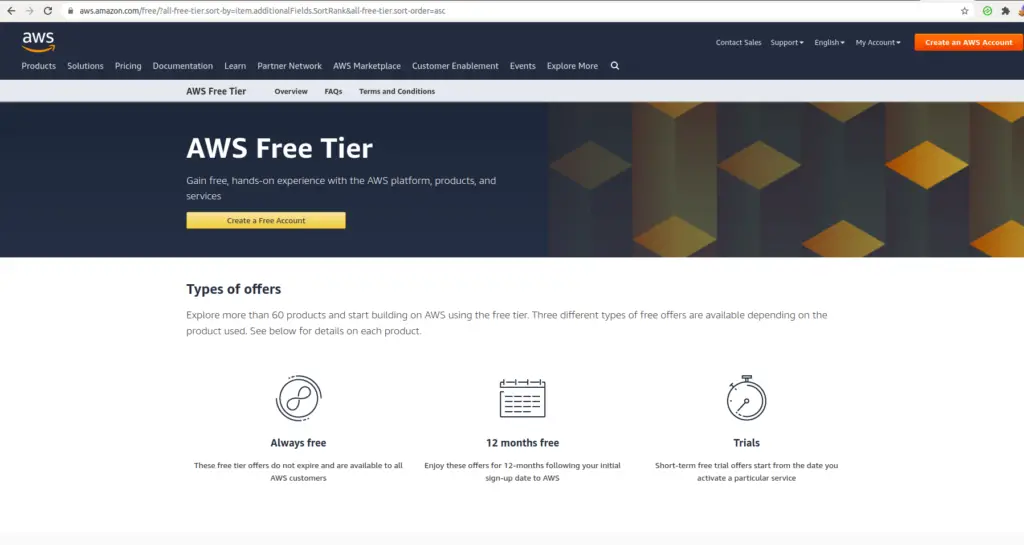
On the next page, enter your email ID, password you want to set to this account and AWS user name which you want to use and click “Continue”
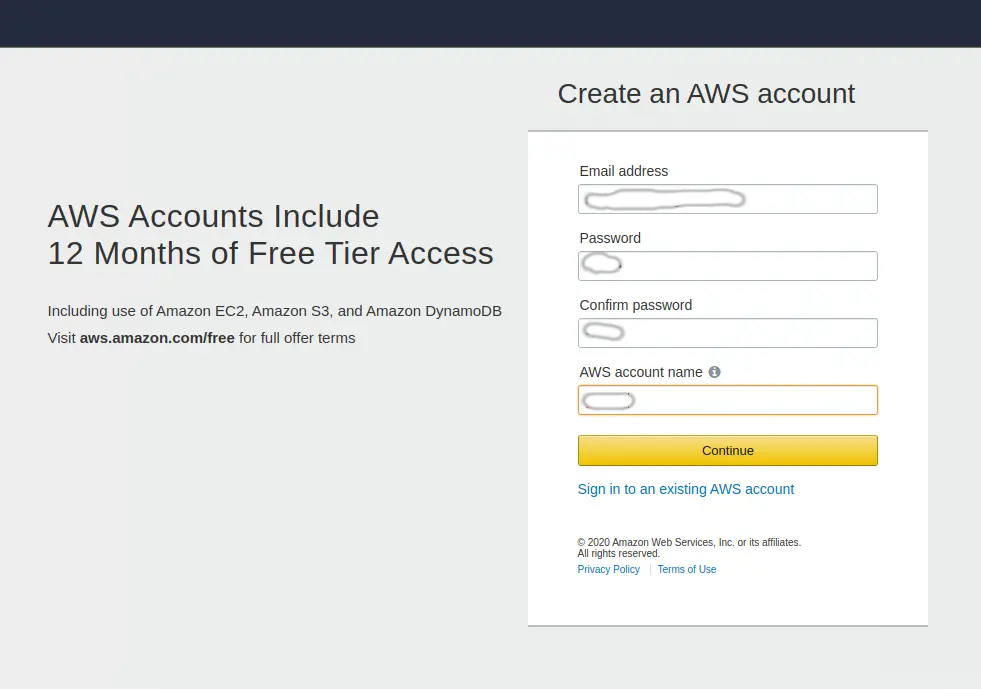
On the next screen, if you are a professional organisation or Personal user, select the option accordinly and update the information and click “Create Account and Continue”
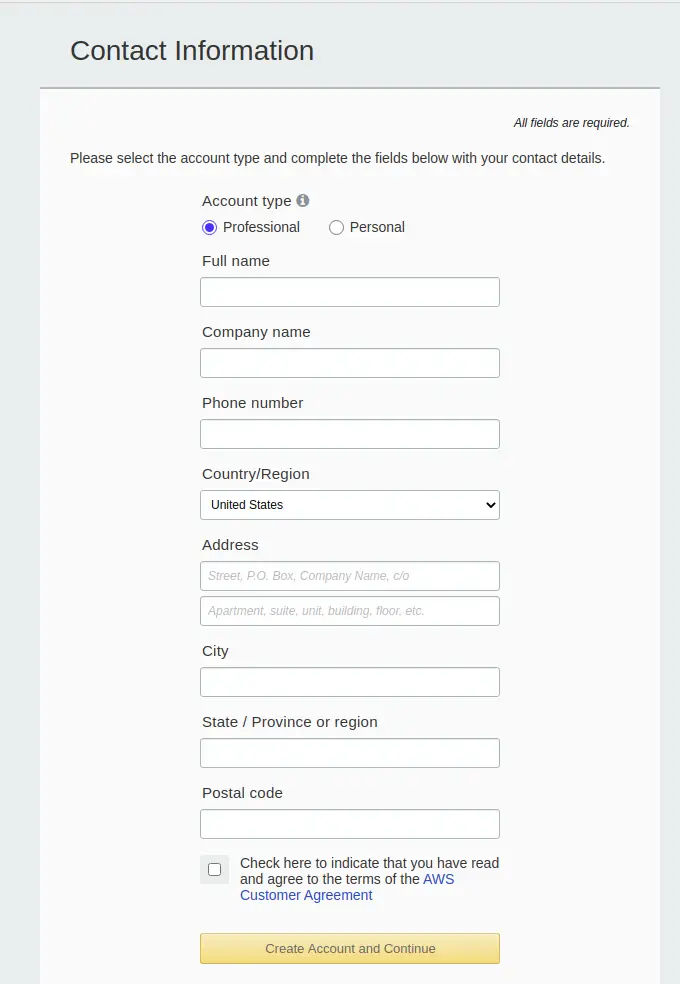
On the last screen, you will need to update your Debit / Credit card details so AWS can charge you if you cross the Free Usage Limit.