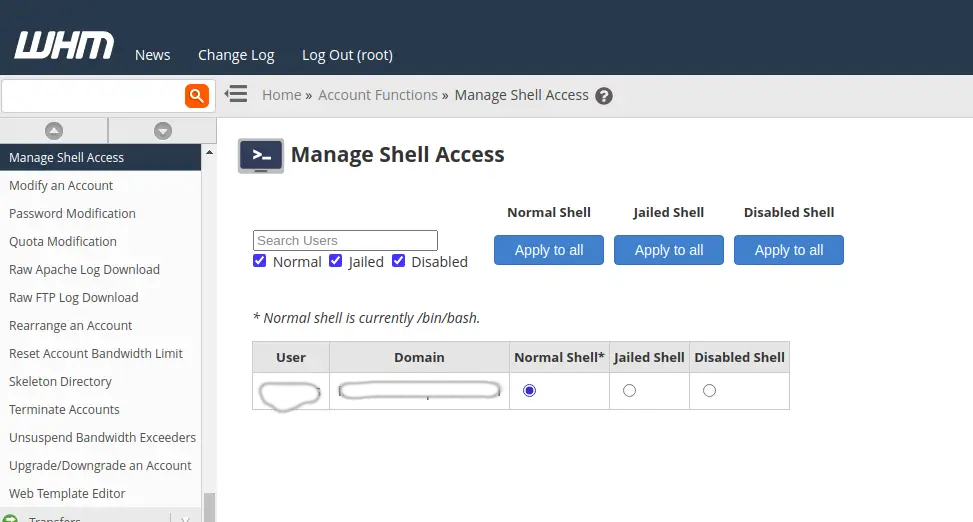If you want to enable SSH access to user other than root, you will need to login to WHM using credentials provided by your VPS server provider.
Once logged into WHM, from left sidebar, scroll below to find “Account Function” and click on “Manage Shell Access” as below,
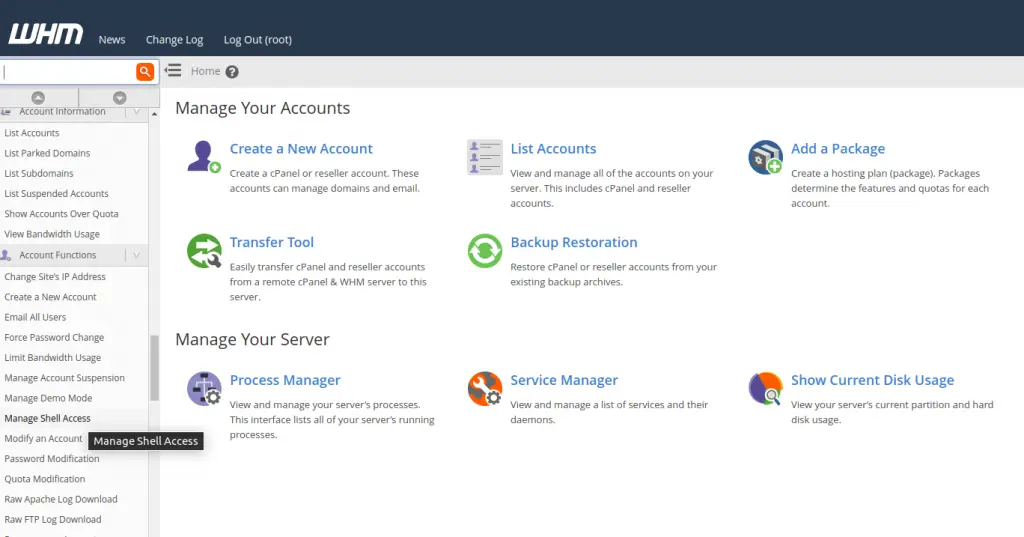
From opened page, click on “Normal Shell” for the user to which you want to enable the SSH access. Once you click on “Normal Shell” WHM will automatically save this preference and now you will be able to use SSH to your VPS server using the username, you just enabled the SSH for and the password as set / provided by your VPS server provider.