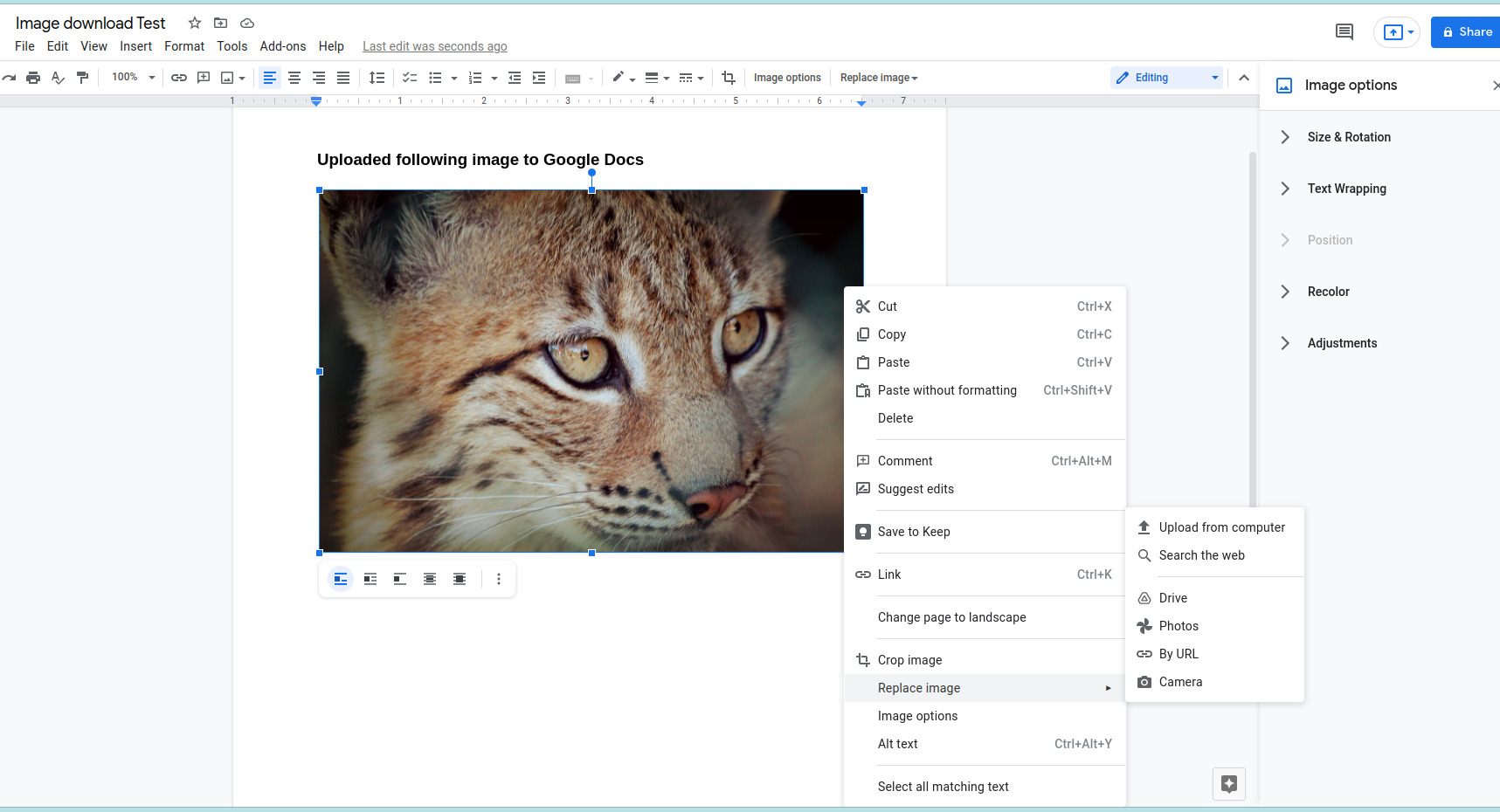When working with Google docs we also upload some images while preparing Word documents, many times the situation only comes is to delete those images or replace it with something new.
But when we have some document prepared long time ago and it contains some images which we now need for some other purpose and we dont have a local copy of that image.. the only way left is to download the same image from Google Word document.
This is what Google docs doesn’t support.. It simply doesn’t allow to download the image in straight forward way with right click and download option. This is visible as can be seen below.
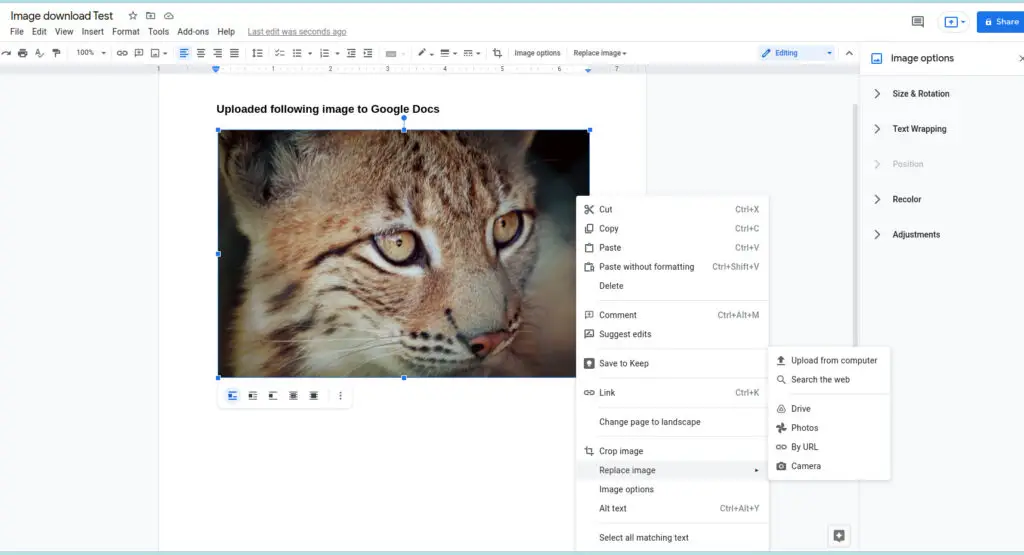
As you can see above, there is no way to download the image, once uploaded to Google Docs.
How to download the same image now ?
In Google Docs, click on “File” and then click on “Publish to the web”
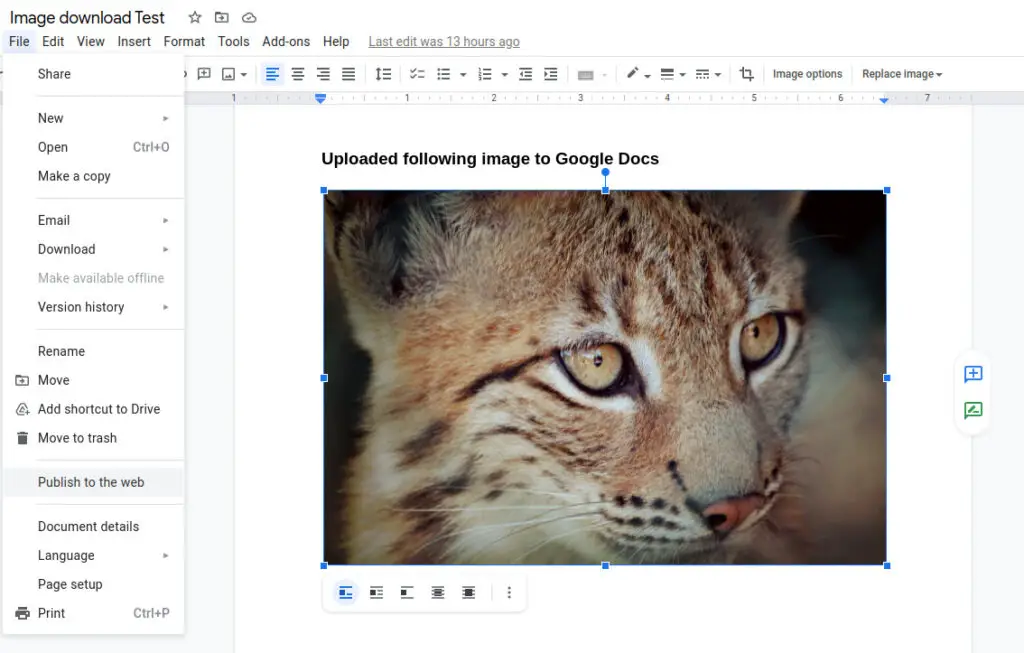
It will ask to publish the link, click on “Publish” [ Note: Here, be cautious not to share this link with anyone if you have some propitiatory images as someone who can access this link will be able to download the contents from the link ]
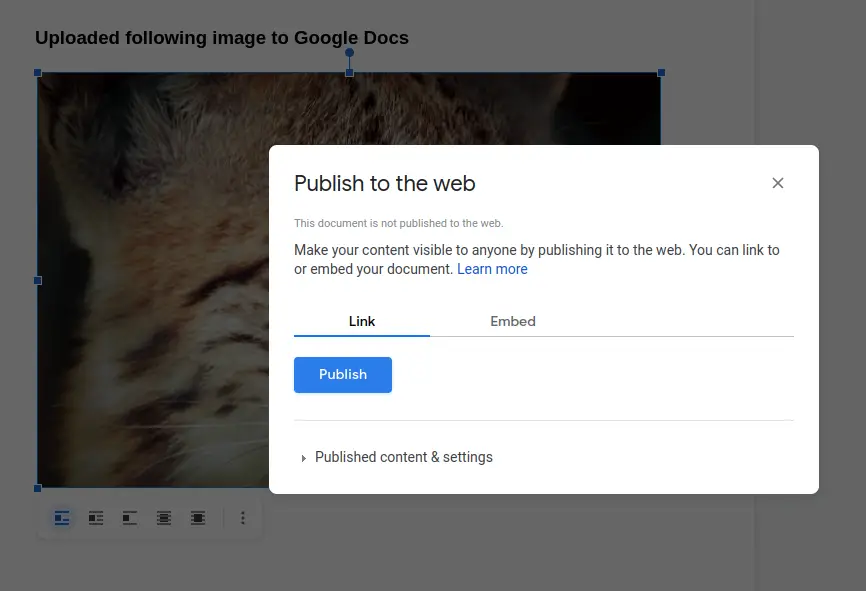
Copy the link as shown below.
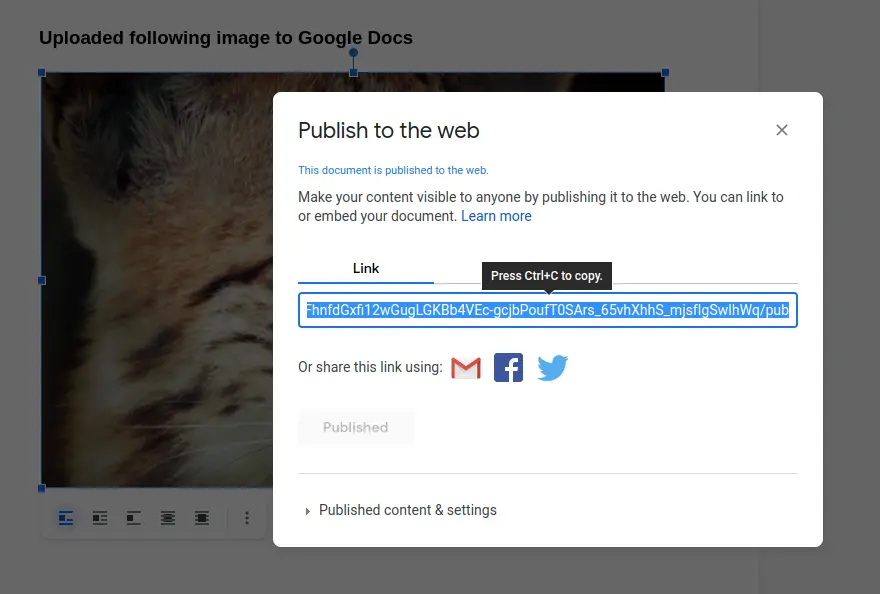
Paste the same link to browser and click enter. Now, you can see the same page available in Google docs visible in browser, and if you right click on image, you will see the save image option.
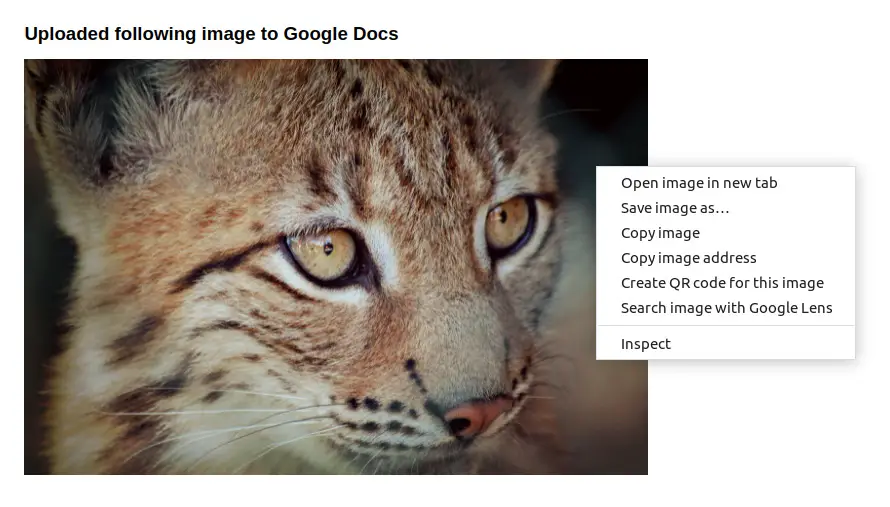
That’s it, now you can download the image available in Google Docs.