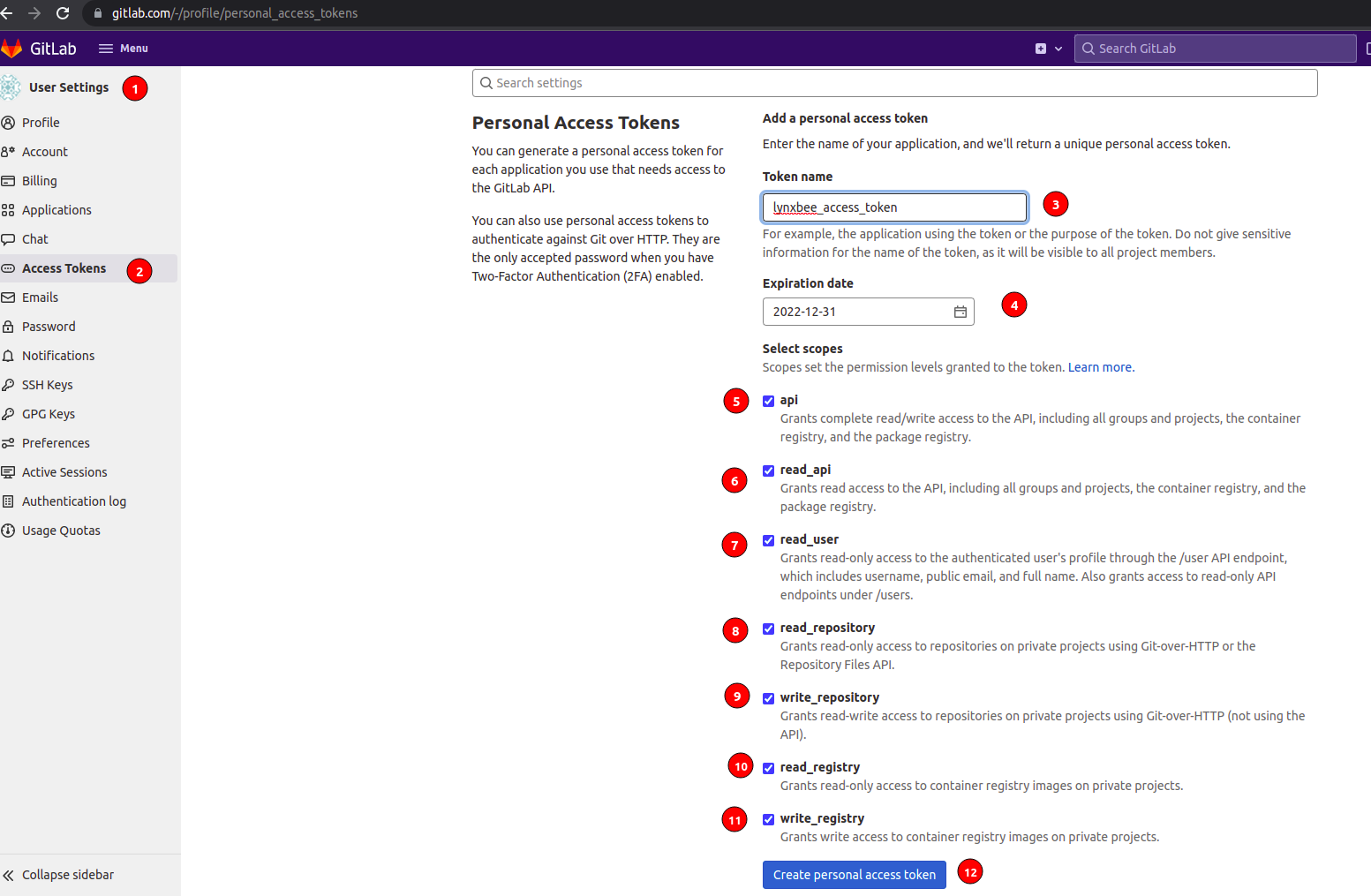Personal access tokens are required to authenticate your account in GitLab using API’s or when you want to automate the groups and project creations using scripts.
The steps here in this post, shows how you can create the personal access token in GitLab.
Login to your GitLab account and visit the URL https://gitlab.com/-/profile/personal_access_tokens
From the opened web page in dashboard, follow the steps 1 to 12 as shown below and click on “Create personal access token” button at the end i.e. step 12.
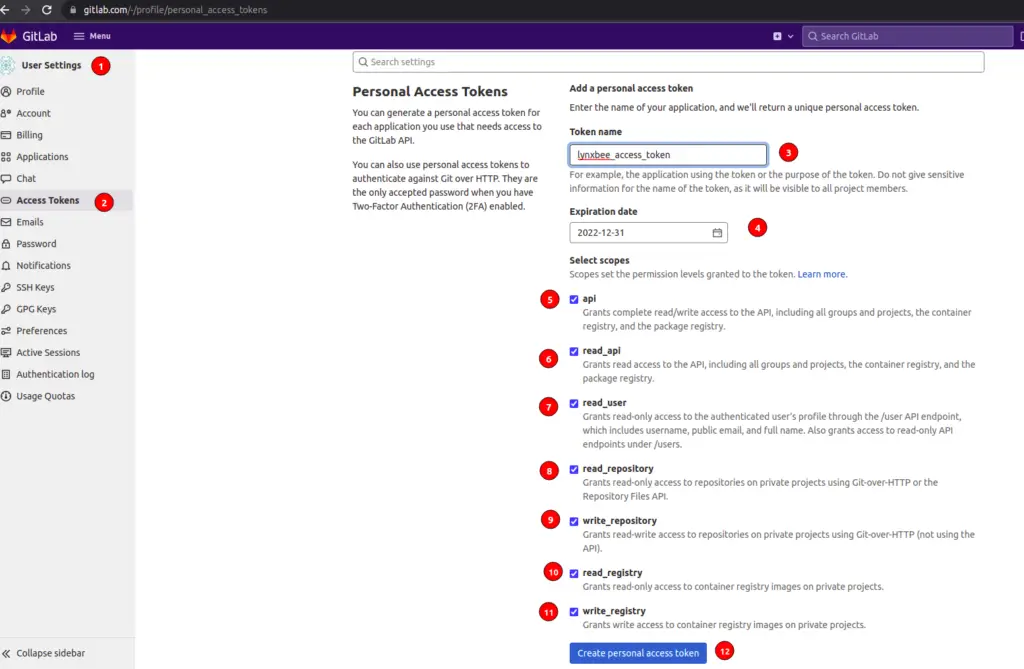
Once you click above, you will see the personal token listed as below,
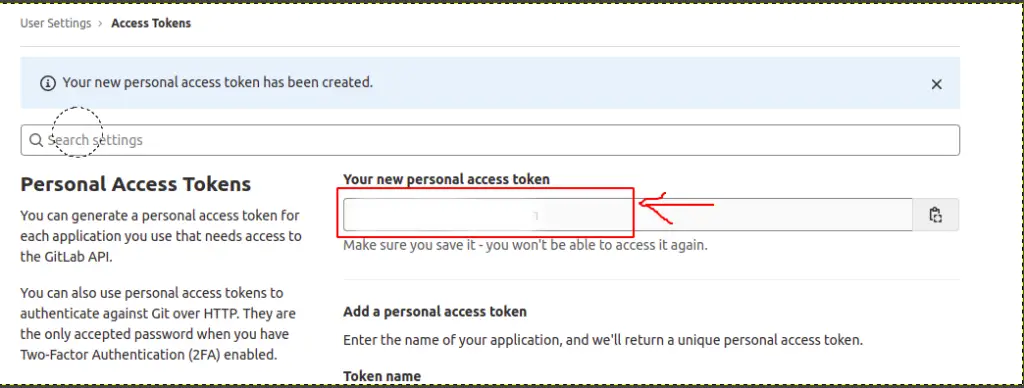
Note in above image, we have erased our token, since its important you not to share this with someone else otherwise they can exploit your account.