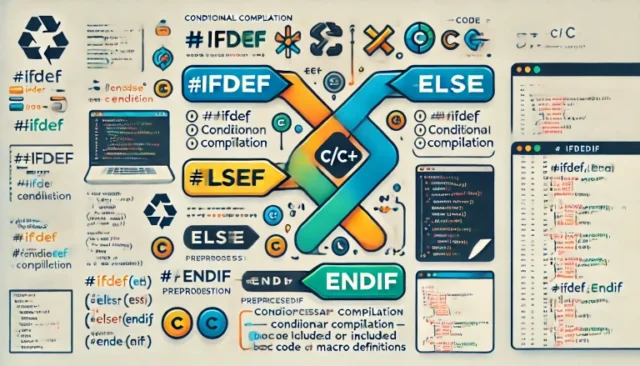In the world of programming, #ifdef else endif directives play a crucial role in conditional compilation. These preprocessor directives allow developers to include or exclude sections of code based on specific conditions, ensuring flexibility and efficiency in code management. Whether you’re a beginner or an experienced coder, understanding how to utilize #ifdef else endif can greatly improve your programming workflow.
What is Ifdef Else Endif?
The #ifdef else endif directive is used primarily in programming languages like C and C++, allowing conditional compilation based on whether a macro is defined. This helps in managing platform-dependent code, debugging, and enhancing performance by excluding unnecessary code from the compilation process.
For example, consider the following syntax:
#ifdef DEBUG
printf("Debugging mode enabled\n");
#else
printf("Release mode\n");
#endif
In the above example, if DEBUG is defined, the debugging message will be printed; otherwise, the release message will appear.
How Ifdef Else Endif Works
Conditional compilation with #ifdef else endif works by evaluating whether a specific macro is defined using #define. If the macro exists, the code within the block is compiled; otherwise, it is ignored.
Working Mechanism:
#ifdef MACRO– Checks if a macro is defined.- Code inside the
#ifdefblock executes if the condition is true. #else– Defines alternative code to execute if the condition is false.#endif– Marks the end of the conditional block.
Setting Up Ifdef Else Endif
To effectively use #ifdef else endif, follow these steps:
- Define necessary macros using
#definebefore including the conditional blocks. - Use
#ifdefto check the macro’s presence. - Include alternative code with
#elseif required. - Close the block using
#endifto avoid compilation errors.
Example setup in a real-world scenario:
#define FEATURE_X
#ifdef FEATURE_X
printf("Feature X is enabled\n");
#else
printf("Feature X is disabled\n");
#endif
Common Issues and Solutions
Despite being a simple concept, developers often face challenges when using #ifdef else endif. Some common issues include:
- Macro Not Defined Error: Ensure the macro is defined correctly using
#define. - Nested Ifdefs Confusion: Maintain proper indentation and documentation for better readability.
- Cross-Platform Compatibility: Use appropriate checks to avoid platform-specific issues.
Why Use Ifdef Else Endif?
The #ifdef else endif directive offers several advantages, including:
- Improved Code Maintenance: Helps manage large codebases efficiently by enabling/disabling specific sections.
- Platform-Specific Code Handling: Easily include platform-dependent functionality without cluttering the code.
- Debugging Support: Temporarily include debugging features without modifying the core logic.
Conclusion
Mastering #ifdef else endif in programming is essential for writing efficient and maintainable code. By understanding how it works, setting it up correctly, and addressing potential issues, developers can streamline their coding process while ensuring cross-platform compatibility and optimal performance.