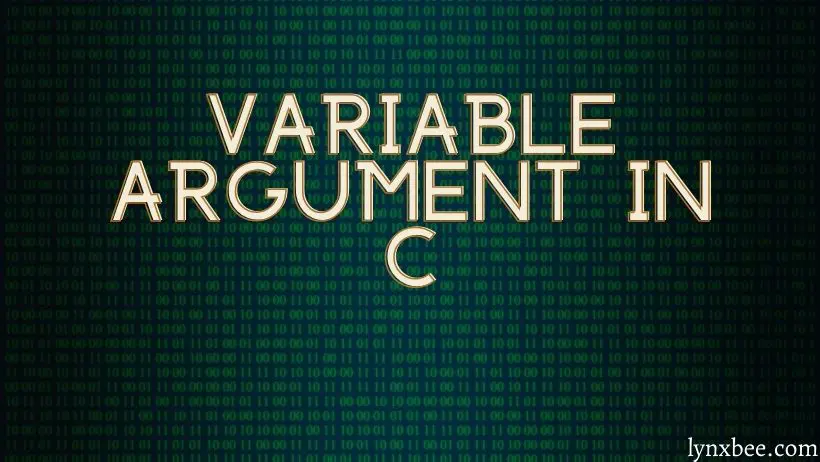In C programming, understanding variable arguments can significantly enhance the flexibility and usability of your code. Variable arguments enable a function to accept a varying number of arguments, providing an efficient way to handle different input sizes. This technique is widely used in popular functions like printf() and scanf(). In this guide, we will explore what variable arguments are, how to use them effectively, and common issues you may face when implementing them in C.
By the end of this article, you will have a solid understanding of variable arguments in C and how to utilize them in your own programs.
What are Variable Arguments in C?
Variable arguments, also known as variadic arguments, allow a function to accept a different number of arguments. This means you can define a function that can handle a variety of inputs, instead of writing separate functions for each possible number of arguments.
- Key Features:
- Flexibility in function calls: The function can handle different numbers of arguments.
- Used for writing general-purpose utility functions like
printf(). - Utilizes specific macros for implementation, such as
stdarg.h.
Example: A function that sums a variable number of integers can utilize variable arguments to adapt to different inputs.
How Variable Arguments Work in C
To use variable arguments in C, you need to include the stdarg.h header file, which provides the necessary macros. Below are the key macros used for managing variable arguments:
va_list: Declares a variable that will hold the arguments.va_start: Initializes the list of arguments.va_arg: Retrieves the next argument in the list.va_end: Cleans up the memory reserved for the argument list.
Example Code for Using Variable Arguments
Here is an example of a simple C function that calculates the sum of a variable number of integers:
#include <stdio.h>
#include <stdarg.h>
int sum(int count, ...) {
va_list args;
int total = 0;
va_start(args, count);
for (int i = 0; i < count; i++) {
total += va_arg(args, int);
}
va_end(args);
return total;
}
int main() {
printf("Sum of 3, 5, 7: %d\n", sum(3, 3, 5, 7));
printf("Sum of 1, 2, 3, 4, 5: %d\n", sum(5, 1, 2, 3, 4, 5));
return 0;
}- Explanation:
va_list argsis used to declare a list of arguments.va_start(args, count)initializes the argument list, starting after the named parametercount.va_arg(args, int)retrieves each argument of type int from the list.va_end(args)cleans up the list.
Setting Up a Project to Use Variable Arguments in C
To use variable arguments effectively in your projects, follow these steps:
- Include Required Headers: Ensure you include
stdarg.hfor accessing variadic functions. - Define a Function with Variable Arguments: The first parameter is usually the count or a way to determine the number of arguments.
- Initialize, Retrieve, and Clean Up: Use
va_list,va_start,va_arg, andva_endto handle the arguments effectively.
Common Issues and Troubleshooting
1. Incorrect Data Type Retrieval
When using va_arg(), it is crucial to specify the correct data type. If the data type does not match the argument, it can lead to undefined behavior.
Solution: Always ensure that the type specified in va_arg() matches the type of the argument being passed.
int value = va_arg(args, int); // Ensure data type matches the argument2. Undefined Behavior Due to va_end Omission
Failure to use va_end() after processing arguments can result in memory leaks or undefined behavior.
Solution: Always use va_end() to clean up after processing variable arguments.
va_end(args); // Clean up after argument processing3. Incorrect Argument Count
The count parameter is often used to determine the number of arguments. If the count is incorrect, it can lead to unexpected results or program crashes.
Solution: Ensure the count passed to the function matches the actual number of arguments.
sum(3, 1, 2, 3); // Correct count of argumentsWhy Use Variable Arguments in C?
- Flexibility: Functions like
printf()demonstrate the power of variable arguments, allowing developers to handle different formats and types of input without writing multiple overloads. - Reusable Code: Write general-purpose functions that can handle different input sizes, reducing code duplication.
- Efficiency: Reduces the need for creating numerous functions that handle different numbers of arguments.
Best Practices for Working with Variable Arguments in C
- Use Named Parameters: Always include at least one named parameter before the variable arguments to initialize
va_start(). - Type Consistency: Ensure that the type specified in
va_arg()matches the type of the arguments. - Minimize Use: Variable arguments can make code difficult to read and debug, so use them judiciously. Prefer fixed arguments where possible.
- Document Well: Clearly document functions that use variable arguments, including expected argument types and order.
Conclusion
Understanding variable arguments in C allows developers to write flexible and powerful functions that can handle different numbers and types of arguments. By using stdarg.h and following the steps outlined in this guide, you can create functions like sum() that adapt to varying input sizes. While variable arguments offer flexibility, they also come with potential pitfalls like incorrect type usage and undefined behavior, which can be avoided by following best practices.
By mastering variable arguments, you can create more efficient and adaptable code, enhancing both the usability and maintainability of your C programs.