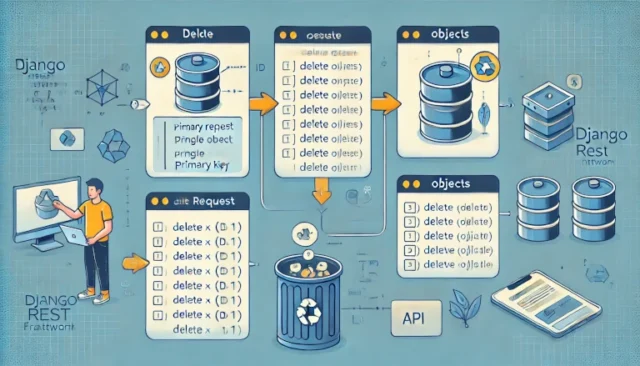In the Django REST Framework (DRF), managing object deletions is a critical part of building robust APIs. Whether you need to delete a single or multiple objects at once, DRF provides efficient ways to handle these operations. This blog post will guide you through the process of implementing delete functionality in DRF, with clear examples and best practices.
Deleting a Single Object in Django DRF
Deleting a single object typically involves identifying it by its primary key (PK) or unique identifier. Here’s how to implement this functionality in a Django DRF view.
1. Define the API View
You can use the APIView class from DRF to handle the DELETE HTTP method. For example:
from rest_framework.views import APIView
from rest_framework.response import Response
from rest_framework import status
from .models import MyModel
class DeleteSingleObjectView(APIView):
def delete(self, request, pk):
try:
obj = MyModel.objects.get(pk=pk)
obj.delete()
return Response({"message": "Object deleted successfully."}, status=status.HTTP_200_OK)
except MyModel.DoesNotExist:
return Response({"error": "Object not found."}, status=status.HTTP_404_NOT_FOUND)
2. Update urls.py
Add the view to your URL patterns:
from django.urls import path
from .views import DeleteSingleObjectView
urlpatterns = [
path('delete/<int:pk>/', DeleteSingleObjectView.as_view(), name='delete-single'),
]
When you make a DELETE request to /delete/<pk>/, the specified object will be removed from the database.
Deleting Multiple Objects in Django DRF
Sometimes, you may need to delete multiple objects in a single request. This can be achieved by passing a list of IDs in the request body.
1. Define the API View
Here’s an example of how to delete multiple objects:
from rest_framework.views import APIView
from rest_framework.response import Response
from rest_framework import status
from .models import MyModel
class DeleteMultipleObjectsView(APIView):
def delete(self, request):
ids = request.data.get("ids", [])
if not ids:
return Response({"error": "No IDs provided."}, status=status.HTTP_400_BAD_REQUEST)
MyModel.objects.filter(id__in=ids).delete()
return Response({"message": "Objects deleted successfully."}, status=status.HTTP_200_OK)
2. Update urls.py
Add the view to handle the delete request:
from django.urls import path
from .views import DeleteMultipleObjectsView
urlpatterns = [
path('delete-multiple/', DeleteMultipleObjectsView.as_view(), name='delete-multiple'),
]
3. Make a DELETE Request
Send a DELETE request with a JSON payload like the following:
{
"ids": [1, 2, 3]
}
The API will delete all objects with the specified IDs.
Best Practices for Object Deletion in DRF
- Validate User Permissions
Always ensure that the user has the necessary permissions to delete the object(s). Use DRF’spermissionsmodule to restrict access:
from rest_framework.permissions import IsAuthenticated
class DeleteSingleObjectView(APIView):
permission_classes = [IsAuthenticated]
- Handle Exceptions Gracefully
Anticipate errors, such as an invalid ID or database issues, and provide meaningful error messages to the client. - Log Deletions
Track deletions for auditing or debugging purposes. For instance, log the user who performed the delete action and the IDs of the deleted objects.
Common Issues and Solutions
Issue: “Object Not Found” Error
This occurs when trying to delete an object that does not exist. Use a try-except block to handle the DoesNotExist exception and return a 404 error.
Issue: “No IDs Provided” for Bulk Deletion
Ensure the request body contains an ids field with a list of object IDs. Validate the input and return a 400 error if the field is missing.
Issue: Permission Denied
If a user is unauthorized, ensure permissions are set correctly in the API view using DRF’s permissions classes.
Conclusion
Deleting single or multiple objects in Django REST Framework is straightforward and efficient when implemented correctly. By understanding how to handle DELETE requests, validate input, and manage permissions, you can build secure and robust APIs. Follow the best practices outlined in this guide to ensure smooth and error-free object deletion in your DRF applications.