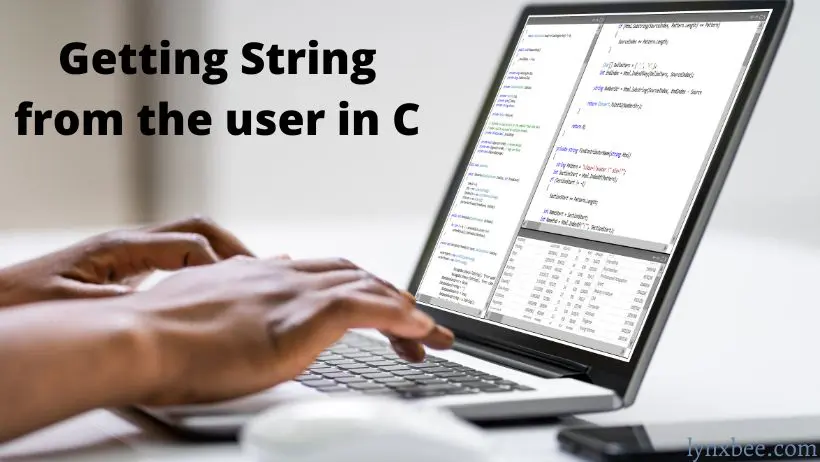Getting user input is a fundamental concept in programming, and in C programming, handling strings requires specific approaches due to the nature of the language. In this guide, we’ll explore how to get a string from a user in C using different methods, discuss potential challenges, and provide solutions to common issues.
What is a String in C?
In C language, a string is essentially a character array terminated by a null character (\0). Unlike modern languages, C does not have a built-in string type, so you must work with character arrays and pointers.
For example:
char name[50];Here, name can store a string with up to 49 characters (1 slot reserved for \0).
How Does It Work?
To get a string from a user in C, you’ll typically use functions like scanf, gets, or fgets. Each method has its unique characteristics and limitations.
Commonly Used Methods:
1. Using scanf
scanf("%s", name);- How It Works: Reads a string until a whitespace or newline is encountered.
- Limitation: Cannot read strings with spaces (e.g., “John Doe”).
2. Using gets
gets(name);- How It Works: Reads the entire line, including spaces.
- Limitation: Unsafe as it may cause buffer overflow.
3. Using fgets (Recommended)
fgets(name, sizeof(name), stdin);- How It Works: Reads a line safely, including spaces, up to the specified size.
- Limitation: Retains the newline character (
\n) at the end of the input.
How to Set Up Your Code to Get String from User in C
Here’s a step-by-step guide:
- Declare a Character Array
Start by declaring a character array to store the string. For example:
char userInput[100];- Choose an Input Function
Usescanf,gets, orfgetsbased on your requirements. For safety and modern standards, preferfgets. - Display the String
Once input is stored, you can display it using:
printf("You entered: %s", userInput);Source Code to Get a String in C
Here is an example of a program to safely get a string from the user:
#include <stdio.h>
int main() {
char name[100];
printf("Enter your name: ");
fgets(name, sizeof(name), stdin);
printf("Hello, %s", name);
return 0;
}Common Issues and Their Solutions
1. Buffer Overflow
- Issue: When input exceeds the array size, memory corruption occurs.
- Solution: Always limit the input size using
fgets:
fgets(name, sizeof(name), stdin);2. Trailing Newline Character
- Issue:
fgetsincludes the newline character (\n) in the input. - Solution: Remove it manually:
name[strcspn(name, "\n")] = 0;3. Spaces in Input
- Issue:
scanfstops at spaces, splitting the input. - Solution: Use
fgetsfor multi-word input.
Best Practices
- Use
fgetsfor safe and robust input handling. - Allocate sufficient memory for character arrays.