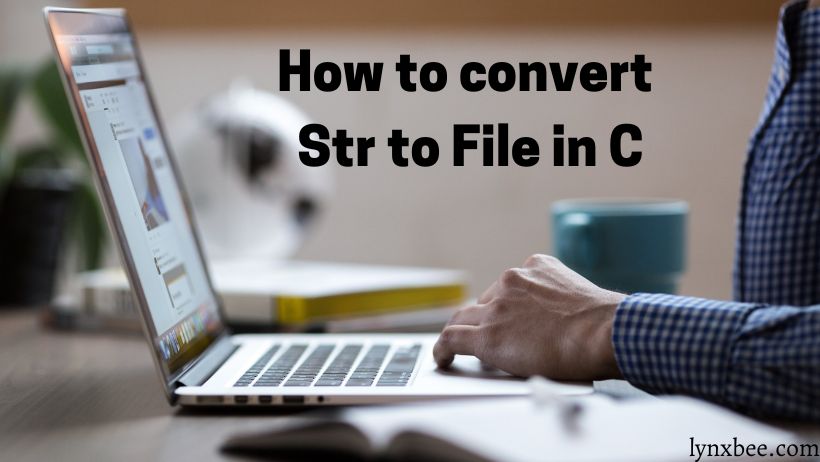Handling files is a fundamental aspect of programming, and being able to write string to file in C is a crucial skill for developers. Whether you’re creating a log, storing data, or managing files in your application, mastering the process of writing a string to a file in C can greatly improve your application’s efficiency. In this guide, we will cover everything you need to know about writing a string to a file in C, including what it is, how it works, and how to solve common issues that arise during the process.
By the end of this post, you will have a comprehensive understanding of how to write strings to a file using C and how to address the common problems that may occur.
What is Writing a String to a File in C?
In C programming, writing a string to a file involves saving a sequence of characters in a specified text or binary file. This process is often used for data logging, creating reports, or saving user input for future reference.
- Key Functions:
fopen(): Opens a file for writing, reading, or appending.fprintf()orfputs(): Writes a string to the file.fclose(): Closes the file once the writing operation is complete.
Example: You can use fputs() to write a simple message like “Hello, World!” to a file called output.txt.
How to Write a String to a File in C
To write a string to a file, you need to use the fopen(), fprintf() or fputs(), and fclose() functions. Below is an example of how to achieve this in C.
Basic Example of Writing a String to a File
The following program demonstrates how to write a string to a file in C:
#include <stdio.h>
int main() {
FILE *filePointer;
const char *filename = "output.txt";
const char *message = "Hello, World! This is a string written to a file.";
// Open the file for writing
filePointer = fopen(filename, "w");
if (filePointer == NULL) {
perror("Error opening file");
return 1;
}
// Write the string to the file
fputs(message, filePointer);
// Close the file
fclose(filePointer);
printf("String written to %s successfully.\n", filename);
return 0;
}- Explanation:
FILE *filePointer: A pointer to the file that will be written to.fopen(filename, "w"): Opens the file in write mode. If the file does not exist, it will be created; if it exists, it will be overwritten.fputs(message, filePointer): Writes the string to the file.fclose(filePointer): Closes the file to ensure that the data is saved.
How the File Writing Functions Work
To write a string to a file in C, you need to use the following functions from the stdio.h library:
fopen(const char *filename, const char *mode): Opens the file with the given mode. Common modes arew(write),a(append), andr(read).fputs(const char *str, FILE *stream): Writes a null-terminated string to the specified file stream.fclose(FILE *stream): Closes the file to free up resources and ensure all data is written properly.
Modes of File Opening:
w: Write mode. Creates a new file or overwrites an existing file.a: Append mode. Adds data to the end of the file without erasing existing content.r: Read mode. Used to read from a file but not modify it.
Setting Up Your Project to Write Strings to a File
- Include Required Headers: Use
#include <stdio.h>for file handling functions. - Open the File: Use
fopen()to open the file for writing or appending. - Write the String: Use
fputs()orfprintf()to write the data to the file. - Close the File: Always close the file using
fclose()to ensure data integrity.
# Compile and Run
gcc -o str_to_file str_to_file.c
./str_to_fileCommon Issues and Solutions When Writing Strings to a File
1. File Not Opening
One of the most common issues is that the file fails to open, which usually happens if the path is incorrect or there are insufficient permissions.
Solution: Use perror() to print the specific error and verify that the file path and permissions are correct.
if (filePointer == NULL) {
perror("Error opening file");
return 1;
}2. Data Not Saved Properly
If you do not call fclose() after writing to a file, the data may not be saved properly.
Solution: Always use fclose() to close the file and ensure all data is flushed to the disk.
3. File Gets Overwritten
If the file is opened in w mode, the contents will be overwritten every time the program runs.
Solution: Use a mode instead of w if you want to append new data without overwriting the existing content.
filePointer = fopen(filename, "a");Best Practices for Writing Strings to Files in C
- Always Close Files: Use
fclose()to close files and avoid data loss. - Use Error Handling: Use
perror()to provide descriptive error messages when file operations fail. - Choose the Correct Mode: Select the appropriate file mode (write, append, or read) depending on your use case.
- Allocate Sufficient Memory: Ensure that the string you write to the file has been properly allocated and is null-terminated.
How to Enhance File Writing in Your C Projects
- Write Logs to Track Application Events: Use file writing to create log files that record the application’s actions and errors.
- Append User Data: Save user data incrementally by opening files in append (
a) mode. - Format Output with
fprintf(): For more detailed output, usefprintf()to format strings before writing to a file.
Example of Using fprintf() to Write Formatted Data
#include <stdio.h>
int main() {
FILE *filePointer;
const char *filename = "log.txt";
int userId = 123;
const char *action = "Login";
filePointer = fopen(filename, "a");
if (filePointer == NULL) {
perror("Error opening file");
return 1;
}
fprintf(filePointer, "User ID: %d performed action: %s\n", userId, action);
fclose(filePointer);
return 0;
}Conclusion
Writing strings to a file in C is a critical part of developing robust applications that require data storage, event logging, or file management. By using functions like fopen(), fputs(), and fclose(), you can efficiently manage file output and ensure data integrity. Understanding how to properly open, write, and close files allows you to create efficient and bug-free C programs.
Follow the best practices and examples outlined in this guide to write strings to files confidently and effectively in your projects.