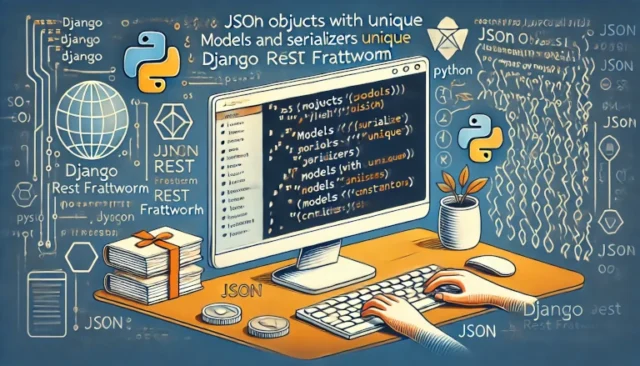Django REST Framework (DRF) is a powerful toolkit for building web APIs in Django. One common requirement when working with APIs is creating JSON objects with unique entries. Whether you are creating an API to manage users, products, or any other data, ensuring that your JSON objects contain only unique entries is critical to maintaining data integrity and avoiding duplication.
In this comprehensive guide, we will explain how to create JSON objects with unique entries in Django REST Framework. We will cover what JSON objects are, how to use Django models and serializers to create unique entries, and how to troubleshoot common issues that may arise during implementation.
What is a JSON Object?
JSON (JavaScript Object Notation) is a lightweight data-interchange format that is easy for humans to read and write, as well as easy for machines to parse and generate. In Django REST Framework, JSON is commonly used as the format for exchanging data between the client and server.
- Key-Value Pairs: JSON objects are made up of key-value pairs, similar to Python dictionaries.
- API Response Format: In DRF, responses are usually serialized into JSON format, making it the standard format for APIs.
For example, a JSON object representing a user might look like this:
{
"id": 1,
"name": "John Doe",
"email": "john.doe@example.com"
}In this guide, we’ll focus on ensuring that such JSON objects have unique entries, especially when dealing with lists of items.
How to Create Unique JSON Objects in Django REST Framework
To create unique JSON objects in Django REST Framework, we need to focus on two primary areas: model uniqueness and serializer validation.
1. Enforcing Uniqueness at the Model Level
The first step to ensuring that your JSON objects have unique entries is to enforce uniqueness at the Django model level. This can be done by using the unique attribute in model fields.
from django.db import models
class Product(models.Model):
name = models.CharField(max_length=100, unique=True)
sku = models.CharField(max_length=50, unique=True)
price = models.DecimalField(max_digits=10, decimal_places=2)
def __str__(self):
return self.nameIn this example, the name and sku fields are marked as unique, ensuring that no two products can have the same name or SKU. This is the first step in preventing duplicate entries in your JSON objects.
2. Enforcing Uniqueness in Serializers
In addition to enforcing uniqueness at the model level, you can also enforce it in serializers. This provides an additional layer of validation when creating or updating objects through your API.
from rest_framework import serializers
from .models import Product
class ProductSerializer(serializers.ModelSerializer):
class Meta:
model = Product
fields = ['id', 'name', 'sku', 'price']
def validate_name(self, value):
if Product.objects.filter(name=value).exists():
raise serializers.ValidationError("A product with this name already exists.")
return value
def validate_sku(self, value):
if Product.objects.filter(sku=value).exists():
raise serializers.ValidationError("A product with this SKU already exists.")
return valueThe validate_name and validate_sku methods in the ProductSerializer class ensure that the name and SKU fields are unique before saving the object, preventing duplicate entries in your JSON response.
Using Unique Together Constraint
Sometimes, you may need to enforce uniqueness across multiple fields. For example, you might want to ensure that a combination of name and category is unique. You can use the unique_together constraint to achieve this.
class Product(models.Model):
name = models.CharField(max_length=100)
category = models.CharField(max_length=100)
class Meta:
unique_together = ['name', 'category']In this example, the combination of name and category must be unique, ensuring that no two products with the same name exist in the same category.
Common Issues and Their Solutions
Here are some common issues that you might face when creating unique JSON objects in Django REST Framework, along with their solutions:
Issue 1: Duplicate Entries Still Being Created
If duplicate entries are still being created, it may be due to missing validation in your serializer or a misconfiguration in your model.
Solution: Ensure that you have both model-level uniqueness constraints and serializer-level validation in place. Double-check the unique attribute and custom validation methods in your serializer.
Issue 2: Validation Error Not Displayed Properly
If a validation error is not displayed properly, it could be because of incorrect handling of exceptions in your view.
Solution: Make sure your views are handling ValidationError exceptions correctly, so that the error messages are returned as part of the API response.
Issue 3: Performance Issues with Large Datasets
When dealing with large datasets, checking for uniqueness in the serializer might lead to performance issues.
Solution: Use database indexing to speed up uniqueness checks. You can add an index to fields that need to be unique to improve lookup performance.
Best Practices for Creating Unique JSON Objects
- Use Model Constraints: Always enforce uniqueness at the model level to ensure data integrity.
- Validate in Serializers: Add an extra layer of validation in serializers to catch any potential issues before saving the data.
- Database Indexing: Use indexing on fields that need to be unique to improve performance when dealing with large datasets.
Conclusion
Creating JSON objects with unique entries in Django REST Framework is essential for maintaining data integrity and avoiding duplication. By enforcing uniqueness at both the model and serializer levels, you can ensure that your data is consistent and reliable. This guide has covered the steps needed to create unique JSON objects, including model setup, serializer validation, and best practices for handling common issues.
Whether you’re building a small project or a large-scale application, following these guidelines will help you create robust and scalable APIs with Django REST Framework.