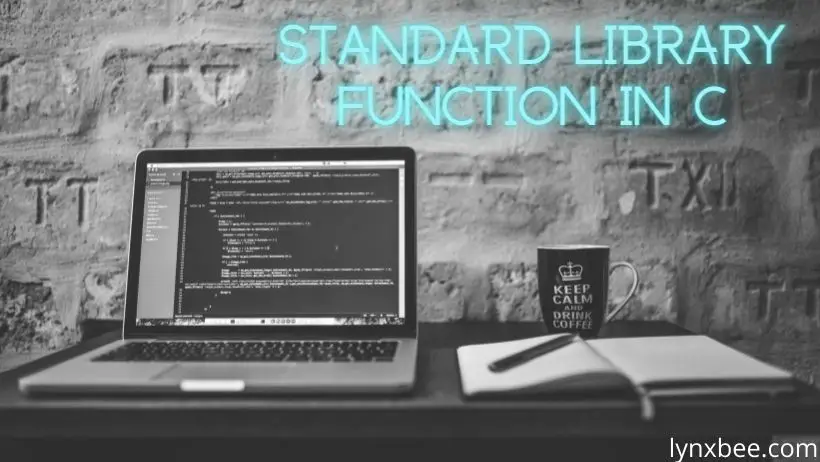Standard library functions in C are a set of built-in functions that are provided by the C programming language to perform common operations like input/output, string manipulation, memory allocation, mathematical calculations, and much more. These functions save time and effort, as developers do not need to reinvent the wheel every time they need to perform basic tasks. In this article, we will discuss standard library functions in C, how they work, their various types, and the common issues you might encounter.
What are Standard Library Functions in C?
Standard library functions in C are predefined functions provided by the C language, bundled in various header files. They help developers perform a wide range of tasks without having to write custom code from scratch. These functions make programming easier, more consistent, and often more efficient.
Example: The printf() function is part of the stdio.h header file and is used to print output to the console.
#include <stdio.h>
int main() {
printf("Hello, World!\n");
return 0;
}In this example, printf() is a standard library function that handles formatted output.
Types of Standard Library Functions in C
There are various types of standard library functions in C, grouped based on the operations they perform. Below are some key categories:
- Input/Output Functions
- 💬 stdio.h: Contains functions like printf(), scanf(), getchar(), and putchar() for handling input and output.
- String Handling Functions
- 🔖 string.h: Provides functions like strcpy(), strlen(), strcmp(), and strcat() to work with strings.
- Mathematical Functions
- ➕ math.h: Includes functions like sqrt(), pow(), sin(), and cos() for performing mathematical operations.
- Memory Allocation Functions
- 🛠 stdlib.h: Functions like malloc(), calloc(), free(), and realloc() are used to allocate and deallocate memory dynamically.
- Utility Functions
- ⏳ time.h: Provides functions like time() and clock() for handling and manipulating time.
How Standard Library Functions Work
Standard library functions are included by adding the appropriate header file at the beginning of the program. The functions are then available for use throughout the program. These functions perform specific tasks and return a result based on the parameters passed to them.
For example:
#include <string.h>
#include <stdio.h>
int main() {
char str1[20] = "Hello";
char str2[20] = "World";
strcat(str1, str2);
printf("Concatenated String: %s\n", str1);
return 0;
}In this example, strcat() concatenates str2 to str1. By including string.h, we can directly use this library function without manually coding the concatenation process.
How to Set Up Standard Library Functions in C
Setting up standard library functions in C is straightforward. Here is how to get started:
- Include the Appropriate Header File: Each function is defined in a specific header file. To use a standard library function, include the header file where it is declared.
#include <stdio.h>
#include <string.h>- Call the Function: Use the function in your code by calling it with appropriate arguments.
printf("This is an example of a standard library function.\n");- Compile and Run the Code: Use a C compiler like GCC to compile your program.
gcc program.c -o output
./outputProbable Issues with Standard Library Functions and Their Solutions
While standard library functions in C are incredibly useful, there can be some issues when using them. Let’s discuss some common problems and their solutions.
1. Undefined Reference Errors
- Problem: When a library function is called without including its appropriate header file, you may get an undefined reference error.
- Solution: Always ensure that you include the correct header file at the beginning of your code.
#include <math.h> // Required for using sqrt()2. Null Pointer Issues
- Problem: Functions like strcpy() can cause runtime errors if they receive null pointers as arguments.
- Solution: Always verify that pointers are properly initialized before passing them to library functions.
char *source = "Hello";
char destination[20];
if (source != NULL) {
strcpy(destination, source);
}3. Memory Leaks
- Problem: When using memory allocation functions like malloc(), forgetting to use free() can result in memory leaks.
- Solution: Always use free() to deallocate memory once it’s no longer needed.
int *arr = (int *)malloc(10 * sizeof(int));
// Use arr
free(arr); // Free allocated memoryPractical Use Cases for Standard Library Functions
The standard library functions in C have a wide variety of applications in real-world scenarios:
- Input and Output: Using functions like printf() and scanf() for reading user input and printing output.
- String Manipulation: Functions like strlen() and strcat() are widely used in applications requiring string processing.
- Mathematical Calculations: Calculators and scientific software often use functions from math.h.
- Dynamic Memory Management: Applications that need dynamic memory, such as creating lists or graphs, use functions like malloc() and free().
Summary and Best Practices for Using Standard Library Functions in C
- Use Standard Libraries Whenever Possible: Using built-in functions saves time and minimizes errors.
- Include the Correct Header File: Make sure to include the appropriate header file for each library function used.
- Validate Inputs: When using functions like strcpy() or scanf(), always validate inputs to avoid runtime errors or undefined behavior.
- Free Allocated Memory: Whenever you use malloc() or calloc(), always deallocate memory using free() to prevent memory leaks.
Icon Insights
- 📚 Ready-to-Use: Predefined functions that save time.
- ⚠️ Caution: Always check inputs and memory allocation to avoid common pitfalls.