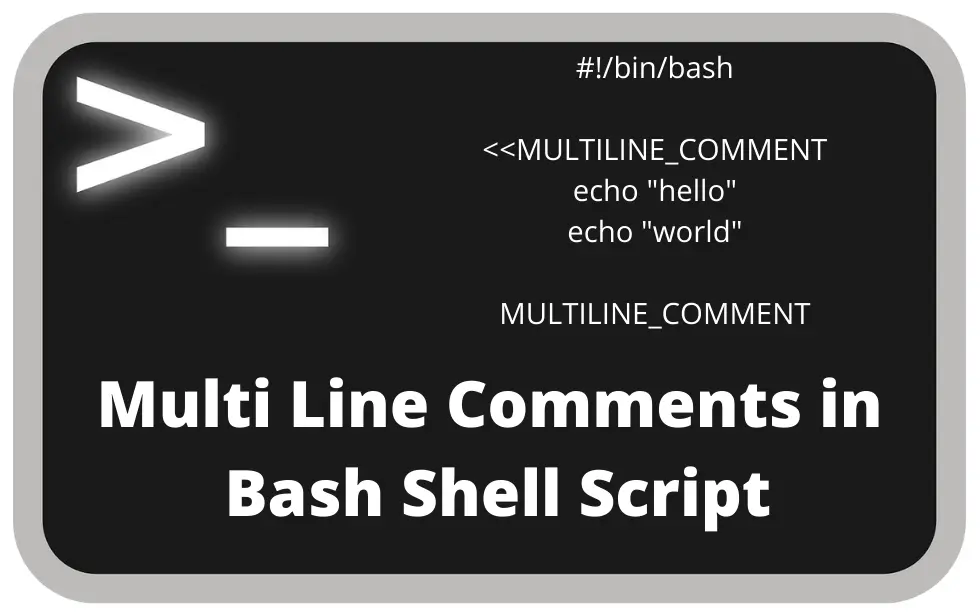Shell scripting is a powerful way to automate tasks, manage servers, and execute commands in UNIX-like environments. One important part of shell scripting is learning how to effectively use comments. Proper usage of comments helps make your script more readable, maintainable, and easy for other developers to understand. In this guide, we’ll cover everything about single-line and multi-line comments in shell script, including their syntax, examples, and best practices.
Whether you are new to scripting or an experienced shell programmer, understanding comments will make your scripts more professional and easier to maintain.
What is a Comment in Shell Script?
A comment in a shell script is a line of code that is not executed by the shell. It is used to describe what the script does or to clarify certain parts of the code for anyone who reads it, including yourself. Comments can also be used to temporarily disable parts of the code during debugging.
- Key Benefits of Using Comments:
- Makes code easier to understand for others.
- Helps remember why certain logic was implemented.
- Useful for debugging by allowing code to be disabled without deletion.
Example: Adding a description to a complicated command or logic helps maintain the code in the long run.
Single-Line Comments in Shell Script
In shell scripts, single-line comments are written using the # symbol. Anything written after the # on that line will be treated as a comment and ignored by the shell.
Syntax of Single-Line Comment
# This is a single-line commentExample of Using Single-Line Comments
#!/bin/bash
# This script prints the current date and time
echo "Current Date and Time:"
date- Explanation: The line
# This script prints the current date and timeis a comment that explains the purpose of the script.
Use Case: Single-line comments are perfect for describing individual commands or small sections of a script.
Multi-Line Comments in Shell Script
Shell scripts do not have a dedicated multi-line comment syntax like some other programming languages. However, you can achieve multi-line comments in two ways:
- Using Multiple
#Symbols
You can use multiple#symbols, each on a new line, to create a multi-line comment.
# This is a multi-line comment
# explaining the next part of the script
# that calculates disk usage.
du -h- Using Here Document (
<<)
Another way to write a multi-line comment is to use a here document with a:command. This is a creative workaround that prevents the content between the delimiters from being executed.
: << 'EOF'
This is a multi-line comment.
It can span multiple lines without the need for using # on every line.
The script will ignore everything between : and EOF.
EOF- Explanation: The
:command does nothing and is used to ignore the block of text between<< 'EOF'andEOF. This makes it a useful way to add large comment sections to your shell scripts.
Use Case: Use multi-line comments when you need to describe a larger block of code or provide detailed information that spans multiple lines.
How to Add and Use Comments Effectively
Best Practices for Adding Comments
- Keep Comments Short and Meaningful: Avoid adding obvious comments. Instead, explain why a piece of code is being used, rather than what it does.
- Use Multi-Line Comments for Complex Logic: If a section of code involves complex logic or calculations, use multi-line comments to explain it in detail.
- Disable Code for Debugging: You can use comments to temporarily disable parts of your code while debugging. This helps troubleshoot issues without permanently deleting code.
Example of Effective Commenting
#!/bin/bash
# Get the current username
USER=$(whoami)
# If the user is root, print a warning message
if [ "$USER" == "root" ]; then
echo "Warning: You are running this script as root."
fiIn the example above:
- The first comment explains what the
USERvariable does. - The second comment describes why the condition is being checked.
Common Issues When Using Comments in Shell Script
1. Forgetting the # Symbol
A common mistake is forgetting to add the # symbol before a comment, which leads to the script trying to execute the comment as a command.
Solution: Always double-check that comments start with #.
2. Multi-Line Comment Errors
If using the here document method for multi-line comments, incorrect usage can lead to syntax errors.
Solution: Ensure that the EOF used to close the comment matches the opening delimiter and is written without leading or trailing spaces.
Advantages of Using Comments in Shell Scripts
- Better Collaboration: When multiple developers work on the same script, comments provide context, making collaboration easier.
- Improved Debugging: Comments make it easy to identify sections of code and understand their purpose, which is extremely useful during debugging.
- Maintenance: Well-commented scripts are easier to maintain. If you return to a script after a long period, comments help you quickly understand the purpose of each part.
Alternatives to Traditional Comments
Instead of using comments, you can also include descriptive variable names or use functions with clear names to make your script self-explanatory. For example, instead of writing:
# Calculate free memory
echo $(free -m)You could create a function called calculate_free_memory:
calculate_free_memory() {
echo $(free -m)
}This makes your code more readable without the need for extra comments.
Conclusion
Adding single-line and multi-line comments to your shell script is a simple yet powerful way to make your code more readable, maintainable, and easier to debug. By using # for single-line comments and the here document technique for multi-line comments, you can ensure that your shell scripts are well-documented and easier to work with.
Follow the best practices mentioned in this guide to add meaningful comments, and you will significantly enhance the quality and maintainability of your shell scripts. Remember, well-commented code is not just a best practice but also a courtesy to others who may work on your script in the future.