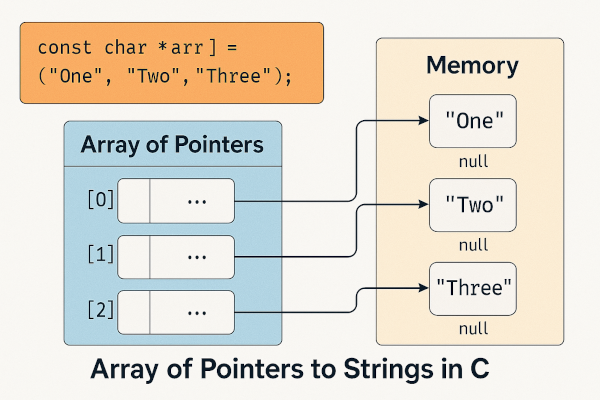When working with text data in C, you often need to handle multiple strings efficiently. While 2D character arrays are a traditional approach, arrays of pointers to strings provide greater flexibility and memory efficiency. This is especially useful in command-line applications, menus, or any situation where you handle dynamic or variable-length strings.
In this article, you’ll learn:
- What is an array of pointers to strings
- How to declare, initialize, and access it
- Differences between 2D arrays and pointer arrays
- Best practices and common pitfalls
📦 What is an Array of Pointers to Strings?
In simple terms, an array of pointers to strings is an array where each element is a pointer to the first character of a string (i.e., char*). Instead of allocating fixed memory for all strings (like in char str[3][10]), you store pointers to actual string literals or dynamically allocated strings.
✅ Example 1: Declaring and Printing Array of String Pointers
#include <stdio.h>
int main() {
const char *fruits[] = {"Apple", "Banana", "Cherry", "Mango"};
for (int i = 0; i < 4; i++) {
printf("%s\n", fruits[i]);
}
return 0;
}
Explanation:
Here, fruits is an array of 4 pointers to constant strings. Each element like "Apple" is a string literal stored in read-only memory. The printf("%s", ...) prints each full string.
Unlike 2D arrays, this structure doesn’t predefine the length of each string—it only stores pointers.
📘 Example 2: Modifying Pointer Values (Not the Strings)
#include <stdio.h>
int main() {
const char *colors[] = {"Red", "Green", "Blue"};
colors[1] = "Yellow"; // change pointer, not string
for (int i = 0; i < 3; i++) {
printf("%s\n", colors[i]);
}
return 0;
}
Explanation:
We updated colors[1] to point to "Yellow" instead of "Green". This shows that while the strings themselves are constant, the pointers can be redirected to other strings.
This is powerful when you want to change which string a certain index represents without copying large data blocks.
✏️ Example 3: Using with Functions
#include <stdio.h>
void printStrings(const char *arr[], int size) {
for (int i = 0; i < size; i++) {
printf("String %d: %s\n", i + 1, arr[i]);
}
}
int main() {
const char *languages[] = {"C", "C++", "Python", "Java"};
printStrings(languages, 4);
return 0;
}
Explanation:
Here, we passed an array of string pointers (const char *arr[]) to a function. The function loops through each string and prints it. This illustrates how string arrays can be modular and passed around cleanly.
🔄 Example 4: Difference Between 2D Char Array and Pointer Array
#include <stdio.h>
int main() {
char words1[3][10] = {"Sun", "Moon", "Star"};
const char *words2[] = {"Sun", "Moon", "Star"};
words1[0][0] = 'F'; // valid
// words2[0][0] = 'F'; // invalid, string literal is read-only
printf("%s\n", words1[0]);
printf("%s\n", words2[0]);
return 0;
}
Explanation:
words1is a 2D array where each string is mutable.words2is an array of pointers to string literals, which are read-only.
Attempting to change characters in words2 may cause segmentation faults. Choose your type based on whether you need to modify string content.
⚠️ Common Mistakes to Avoid
| Mistake | Explanation |
|---|---|
| Writing to string literals | Causes segmentation fault (const char * should be used) |
| Forgetting NULL-terminator | If you’re building arrays manually, ensure each string ends with If you're building arrays manually, ensure each string ends with |
| Confusing 2D arrays with pointer arrays | char str[3][10] != char *str[3] |
Using sizeof(arr) inside function | Returns pointer size, not total number of strings |
🧠 Best Practices
- Always use
const char *if you don’t need to modify string content. - Pass array size explicitly to avoid out-of-bounds access.
- Avoid writing to string literals; if you need modification, use
char array[ ]. - Use loops or pointer arithmetic (
*(arr + i)) for iteration.
🧪 Use Case: Searching a String in Array
#include <stdio.h>
#include <string.h>
int findIndex(const char *arr[], int size, const char *target) {
for (int i = 0; i < size; i++) {
if (strcmp(arr[i], target) == 0) {
return i;
}
}
return -1;
}
int main() {
const char *cities[] = {"Pune", "Mumbai", "Delhi", "Chennai"};
int index = findIndex(cities, 4, "Delhi");
if (index != -1)
printf("Found at index: %d\n", index);
else
printf("Not found\n");
return 0;
}
Explanation:
We pass the string array and a target to search. The strcmp() function checks for equality. This shows how array of string pointers can be combined with C standard library functions for real-world tasks.
💡 Final Thoughts
An array of pointers to strings in C is a flexible, memory-efficient way to handle multiple strings—especially when their lengths vary. Compared to 2D arrays, pointer arrays offer dynamic management, better memory usage, and cleaner code. As long as you’re careful with memory and avoid modifying literals, they can simplify string handling in your projects.
Did this guide help you understand string pointers better?
Drop your doubts, code snippets, or success stories in the comments below—we’re building better C programmers, together!