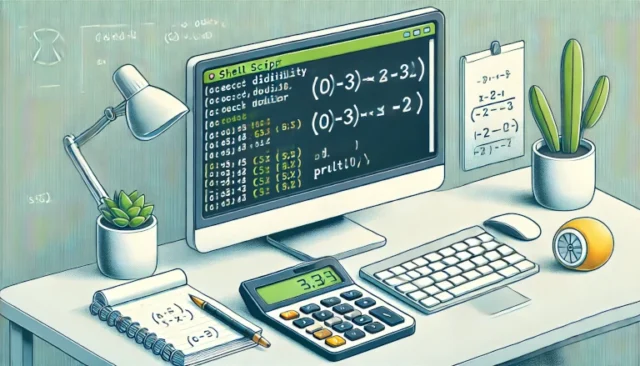The modulo operator is an essential part of shell scripting that allows you to determine whether a number is divisible by another and find the remainder. Understanding how to effectively use this operator can help you automate tasks that involve numerical conditions, such as validating inputs, looping, or performing repetitive calculations. In this guide, we will walk you through how to use the modulo operator in shell scripts, with detailed examples and solutions to common issues.
By the end of this article, you will be able to create a shell script that uses the modulo operator to determine divisibility and print remainders.
What is the Modulo Operator in Shell Scripting?
The modulo operator (%) is used to determine the remainder of a division operation. In shell scripting, it is especially useful for checking if one number is evenly divisible by another.
- Example: The result of
10 % 3is1, because 10 divided by 3 leaves a remainder of 1. - Common Use Cases:
- Check Divisibility: Determine if a number is even or odd.
- Loop Control: Execute certain tasks only when a specific condition is met.
- Data Validation: Ensure numbers meet specific criteria, such as being divisible by a specific value.
How to Use the Modulo Operator in Shell Script
In Bash, arithmetic operations can be performed using $((...)) syntax. The modulo operator can be used in a similar way to find the remainder.
Example Script to Find the Remainder
Consider the following script, which takes two numbers as command line arguments and prints whether the first number is divisible by the second:
#!/bin/bash
# Assigning arguments to variables
NUM1=$1
NUM2=$2
# Checking if both arguments are provided
if [ $# -ne 2 ]; then
echo "Usage: $0 <num1> <num2>"
exit 1
fi
# Performing modulo operation to find the remainder
REMAINDER=$((NUM1 % NUM2))
# Checking if divisible
echo "Remainder when $NUM1 is divided by $NUM2: $REMAINDER"
if [ $REMAINDER -eq 0 ]; then
echo "$NUM1 is divisible by $NUM2."
else
echo "$NUM1 is not divisible by $NUM2."
fi- Explanation:
NUM1=$1andNUM2=$2: Assign command line arguments to variables.if [ $# -ne 2 ]: Check if exactly two arguments are provided.REMAINDER=$((NUM1 % NUM2)): Calculate the remainder when NUM1 is divided by NUM2.- Conditional Statement: Print whether NUM1 is divisible by NUM2 based on the remainder.
Running the Script
To execute this script, save it as modulo_check.sh and make it executable:
chmod +x modulo_check.shRun the script with two numbers as arguments:
./modulo_check.sh 10 3Output:
Remainder when 10 is divided by 3: 1
10 is not divisible by 3.Understanding Divisibility with the Modulo Operator
- If the remainder is
0, it means the first number is divisible by the second. - If the remainder is anything other than
0, it indicates the number is not divisible.
For example:
15 % 5results in0, meaning 15 is divisible by 5.17 % 4results in1, meaning 17 is not evenly divisible by 4.
Common Issues and Solutions
1. Division by Zero
Attempting to divide by zero will result in an error.
Solution: Add a condition to check if the divisor (NUM2) is zero before performing the modulo operation.
if [ $NUM2 -eq 0 ]; then
echo "Error: Division by zero is not allowed."
exit 1
fi2. Handling Non-Numeric Inputs
If non-numeric values are provided as arguments, the script will fail.
Solution: Use regex to validate that both inputs are numeric before proceeding.
if ! [[ $NUM1 =~ ^[0-9]+$ ]] || ! [[ $NUM2 =~ ^[0-9]+$ ]]; then
echo "Error: Both arguments must be numeric."
exit 1
fiAdvanced Techniques for Using the Modulo Operator
1. Checking Even or Odd Numbers
The modulo operator is often used to determine whether a number is even or odd.
Example:
#!/bin/bash
NUMBER=$1
if [ $((NUMBER % 2)) -eq 0 ]; then
echo "$NUMBER is even."
else
echo "$NUMBER is odd."
fi- Explanation: If
NUMBER % 2equals0, the number is even; otherwise, it is odd.
Best Practices for Using the Modulo Operator in Shell Scripts
- Validate Input: Always validate that inputs are numeric to avoid unexpected errors.
- Check for Division by Zero: Ensure the divisor is not zero before performing the modulo operation.
- Use Meaningful Variable Names: Use descriptive variable names to make your script easier to read and understand.
- Provide Usage Information: If arguments are missing, inform the user how to run the script correctly.
Example Script with Input Validation
#!/bin/bash
# Assign arguments to variables
NUM1=$1
NUM2=$2
# Validate inputs
if [ $# -ne 2 ]; then
echo "Usage: $0 <num1> <num2>"
exit 1
fi
if ! [[ $NUM1 =~ ^[0-9]+$ ]] || ! [[ $NUM2 =~ ^[0-9]+$ ]]; then
echo "Error: Both arguments must be numeric."
exit 1
fi
if [ $NUM2 -eq 0 ]; then
echo "Error: Division by zero is not allowed."
exit 1
fi
# Perform modulo operation
REMAINDER=$((NUM1 % NUM2))
echo "Remainder when $NUM1 is divided by $NUM2: $REMAINDER"
if [ $REMAINDER -eq 0 ]; then
echo "$NUM1 is divisible by $NUM2."
else
echo "$NUM1 is not divisible by $NUM2."
fiConclusion
The modulo operator in shell scripting is a powerful tool for determining divisibility and finding remainders. Whether you’re writing scripts to validate inputs, manage looping conditions, or simply automate numerical tasks, understanding how to use the modulo operator effectively is crucial.
This guide has provided an in-depth look at how to use the modulo operator in shell scripts, common issues, and advanced use cases. Implement these examples in your scripts to make them more versatile and capable of handling a wide range of numerical scenarios.