Today, when we are writing this article our the subscribers count as shown with Jetpack subscriber form is shown as 1005,
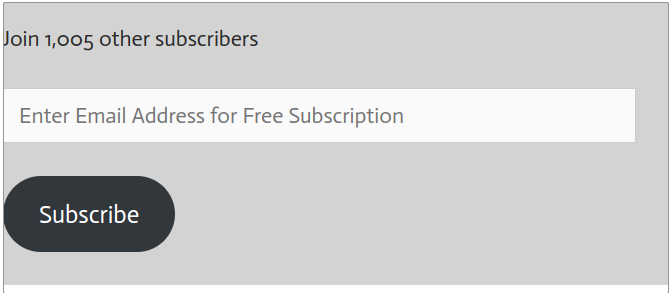
We definitely for excited that we have 1005 emails which we can use as Email List to send the newsletter emails, so when we tried to look for those emails, we found that there are only “24” Blog followers are listed in “Jetpack” subscriptions. ( Website dashboard -> Jetpack -> Site Stats -> Scroll below to see this numbers )
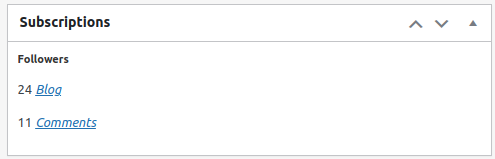
So, how is this happened.. we had only 24 followers and we are showing as 1005 … ?? Isn’t this number misleading to us as well as our followers ??
No, there is a Magic to it.. for how this number is calculated.
Now, lets go to WordPress “Marketing and Integration” Tab from “Tools -> Marketing” as shown below,
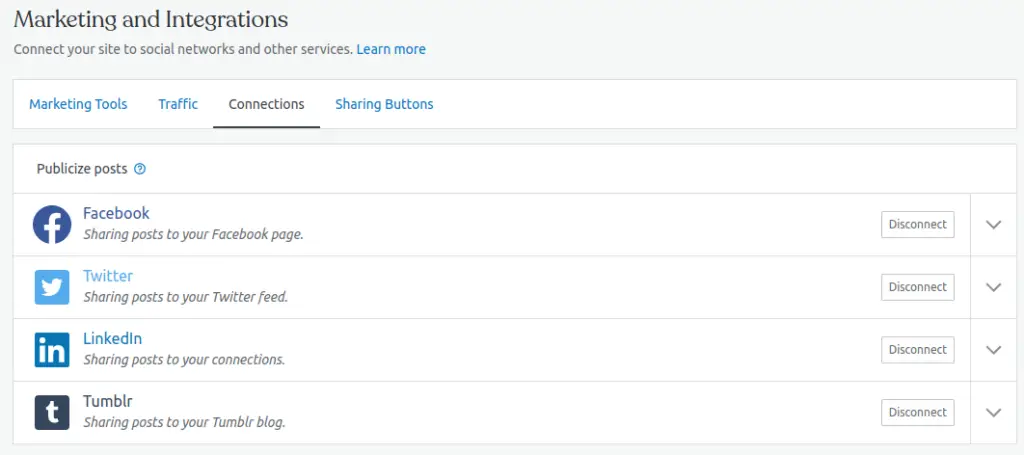
As you can see, we are using Automatic posting to our social media accounts such as Facebook, Twitter, LinkedIn so,
we tried to add the followers of our social media accounts,
We had 935 people Liked to our Facebook Page, There was 46 Twitter Followers and original 24 Email followers, so adding this became
935 + 46 + 24 = 1005
That’s how the number was showing in blog subscription..
