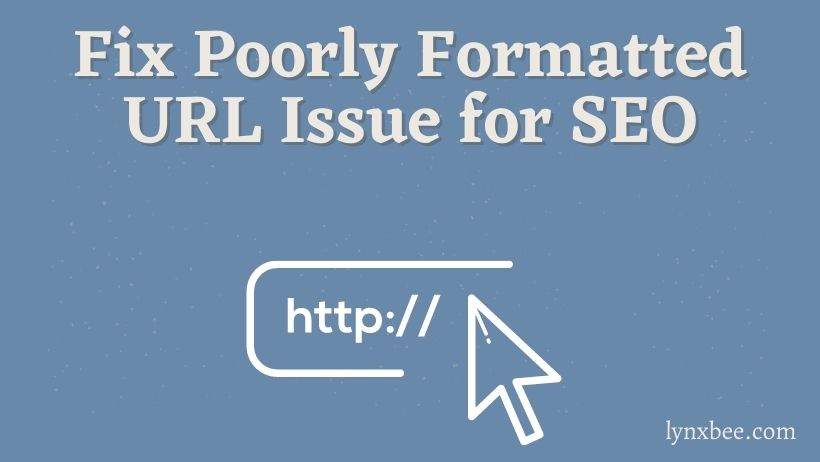We are using Neil Patel’s “Ubersuggest” for our website’s search engine optimisation analysis and improvements. We analysed our website and could see following “Poorly Formatted URL for SEO” error for few of the pages as,
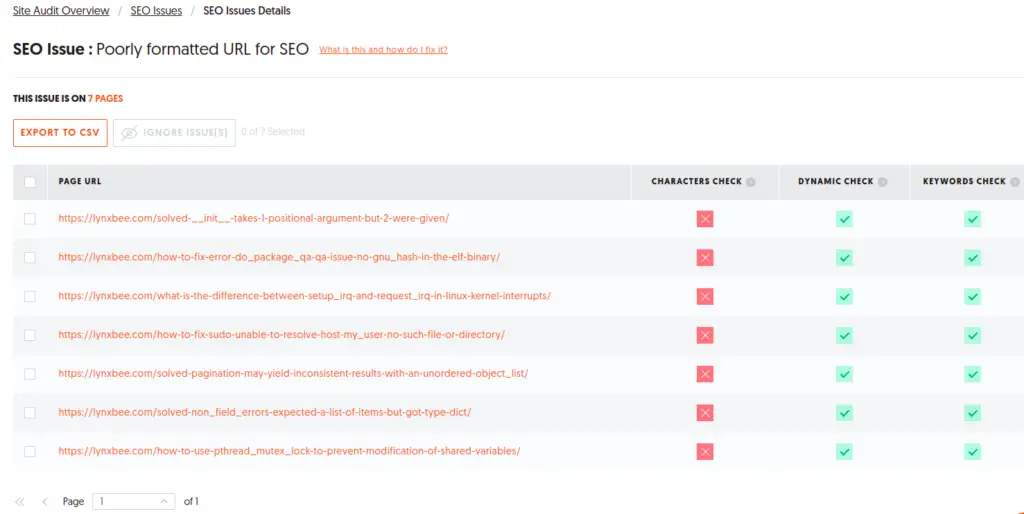
How to Fix ?
When we tried to identify how to fix this issues now, we found that Google search expects the website URL’s should be SEO friendly, i.e. the website URL should be written by keeping following points into consideration,
- The maximum length of URL should be up to 180 characters
- URL should contain only Number, Letters and Dash (-)
So, as we can see our URL’s as visible in above image contains underscore in slug. Since ( _ ) is a special character and not allowed for SEO Friendly URL’s, we need to change URL and remove it to solve the error.
How to change Slug in WordPress for Already available URL ?
Login to your WordPress based website’s dashboard, from left sidebar click on “Posts” -> All Posts, search for the post to which we need to change the URL from search as,
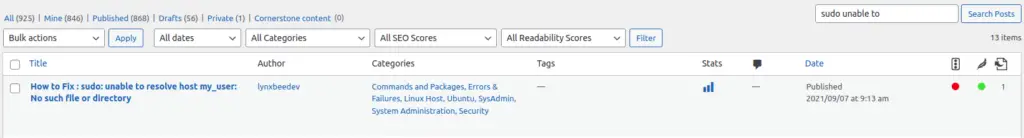
Hover on URL shown in “Title” and click on “Quick Edit” and then from “Slug” , remove underscore and change it to dash (-) and click on “Update”
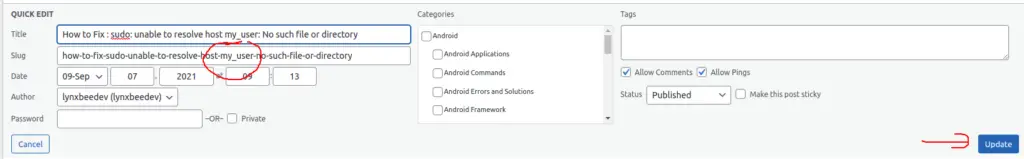
That’s it.. now if you do SEO Audit again, you should not see the same error.