When you want to change the database collation of your database, the best thing you can do, change it using phpmyadmin. Since with phpmyadmin you can achieve the same using just one click.
- Login to your phpmyadmin account.
2. Select the appropriate database for which you want to change the collation from the left sidebar.
3. Click on “Operations” tab as you can see in below image,
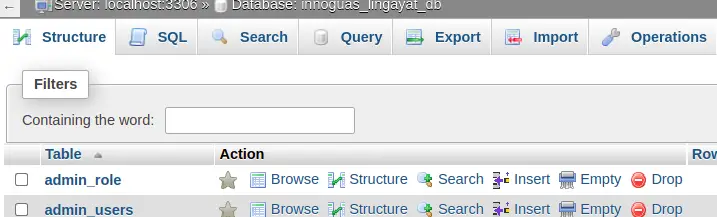
This will open operations settings for your database, now you can see something like below showing your current collation settings. ( It can be different in your database)
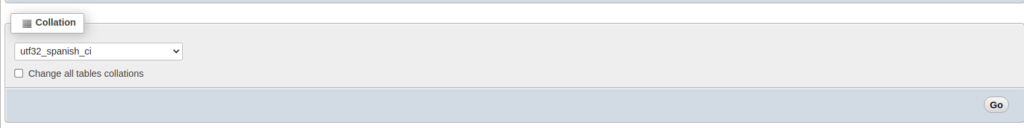
Select something like below, and click “go” to change settings completely.
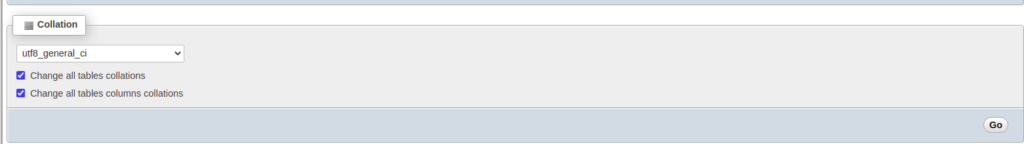
1 thought on “How to change database collation using phpmyadmin ?”